The Password Management settings allow to set the minimal requirements for passwords that will be saved in the entries. 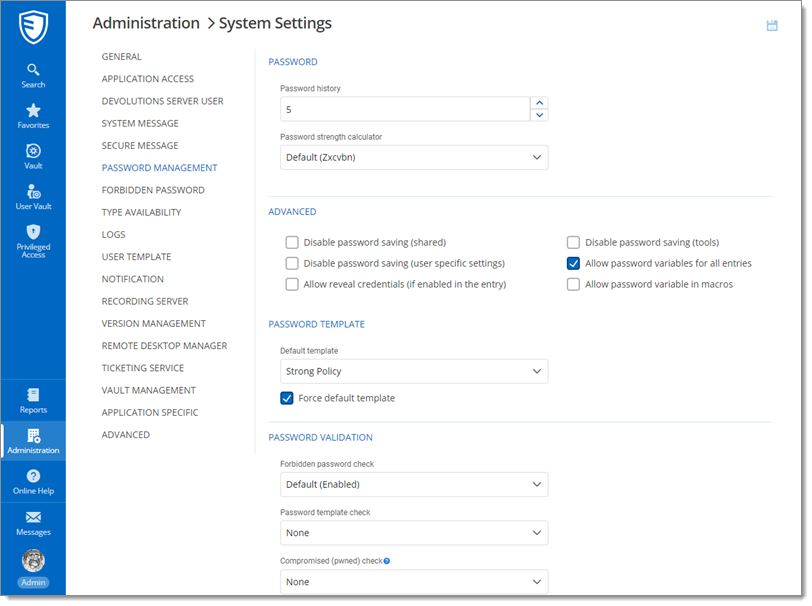
| Option | Description |
|---|---|
| Password history | Indicate the maximum saved password to keep in history. |
| Password strength calculator | Select the tool to use to analyze the password strength. |
| Option | Description |
|---|---|
| Disable password saving (shared) | Prevent users from saving passwords in entries. |
| Disable password saving (user-specific settings) | Prevent users from saving passwords in the User-specific settings. |
| Allow reveal credentials (if enabled in the entry) | Shows the credentials if the box "Allow show credentials (everybody)" is check inside the entry. |
| Disable password saving (tools) | Prevent users from saving passwords in the Tools tab of a session. |
| Allow password variables for all entries | Renders the $PASSWORD$ variable usable for this data source. |
| Allow password variable in macros | Renders the $MACRO_PASSWORD$ variable usable for this data source. |
| Option | Description |
|---|---|
| Default template | Default password template used by the system. Password Templates can be created in Password Templates. |
| Force default template | Force the usage of the Default template. |
| Option | Description |
|---|---|
| Forbidden password check | A verification of the password against the Forbidden Password list is done if enabled. |
| Password template check |
|
| Compromised (pwned) check | Verify if the used passwords have already been exposed to data breaches. |