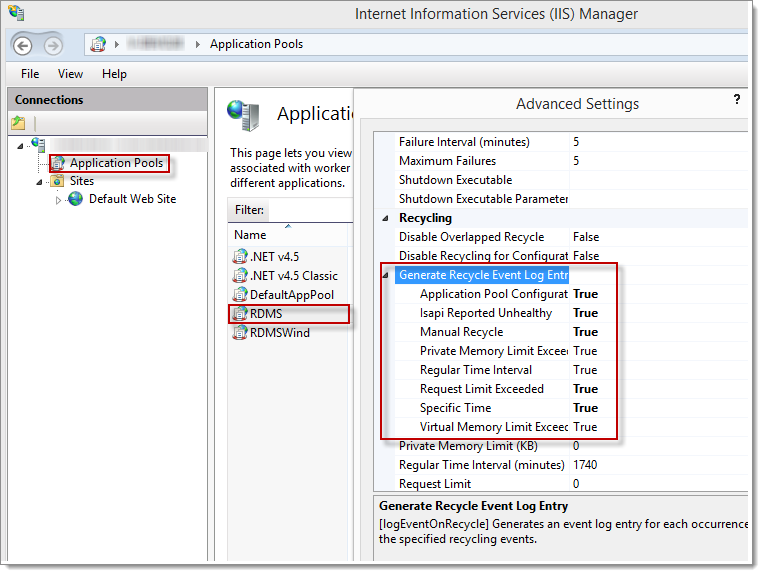Here is the description of desired settings when we troubleshoot a performance/connectivity issue related to the client application.
Open IIS Manager and go in the Logging settings.
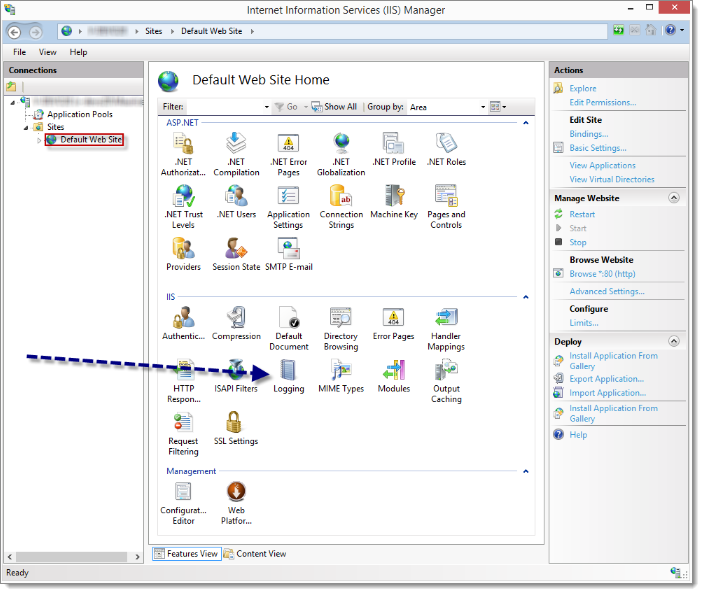
Click on Select Fields.
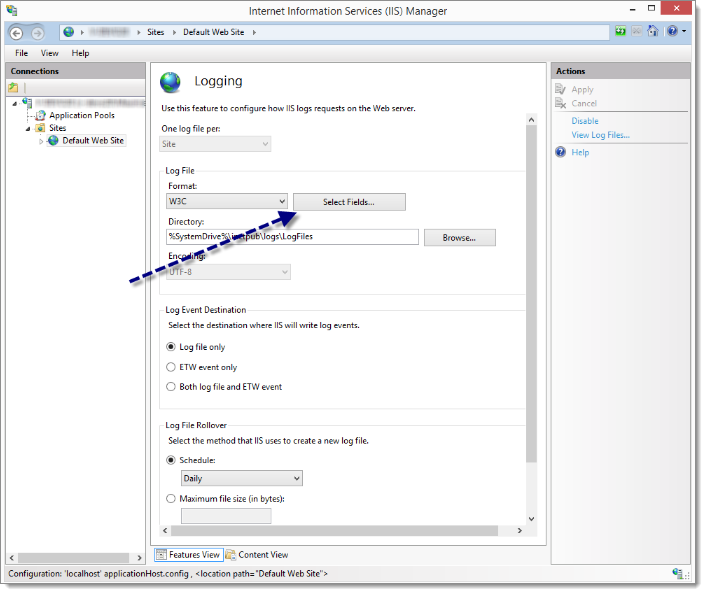
We recommend that at the very least the following fields be selected:
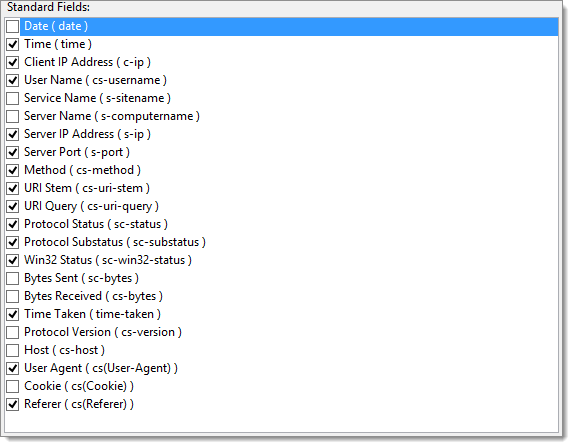
The application pool that is in fact running the instance can be restarted for a multitude of reasons. It may be useful to know when those recycles occur as well as the reasons. Go in the Application pools section of the IIS manager, then open the Advanced settings for your application pool. Enable all of the Recycle events, it will create a log entry in the Windows Event Log.