Consult Logs and Insert log comments specific to entries about user interaction. To view the General, Details and Comments of a specific log, click the Log Entry button and click the Export button to generate a CSV file.
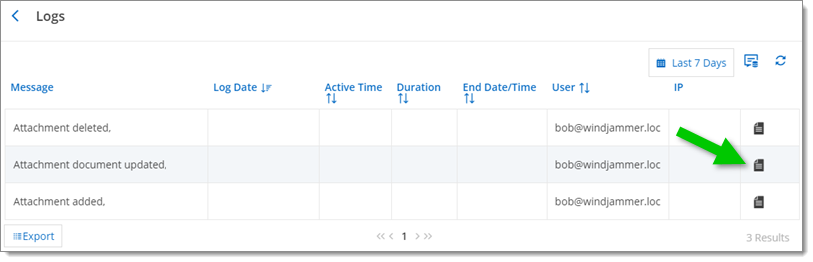
Log Comments for entries in the Devolutions Server web interface can only be viewed. They cannot be deleted nor edited once saved. More options, like notes editing, are available in Remote Desktop Manager.
Click Logs in an entry.
Click the Insert Log Comment button.
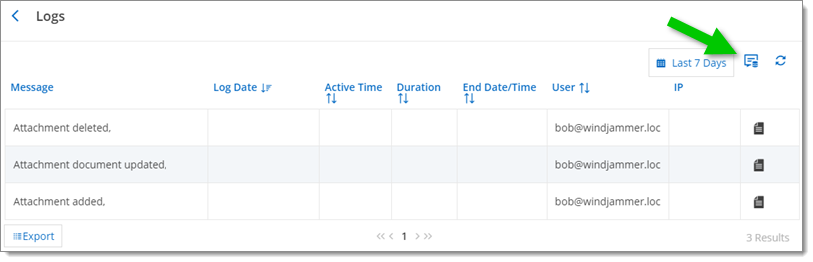
The Name of the log cannot be edited, it is by default the entry Name.
Optional: Add a Ticket number.
Optional: To select an End Date, check the End box and select an end date to the log.
Insert a Message for the log.
Only the Message text will be exported and showed in preview mode for entries.
Optional: Add more detailed information about the log in the Notes text box.
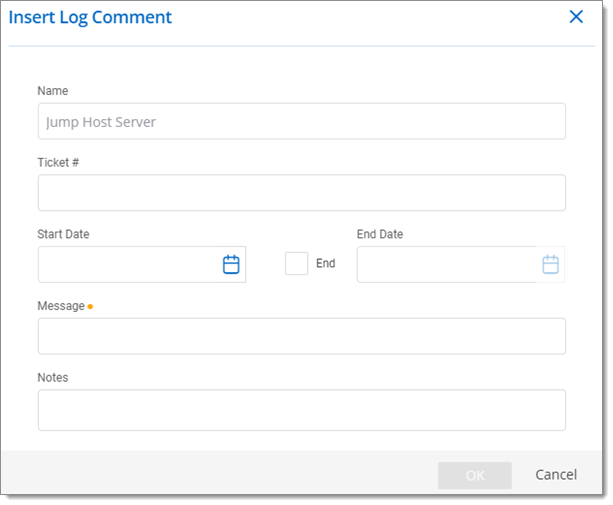
Click OK.