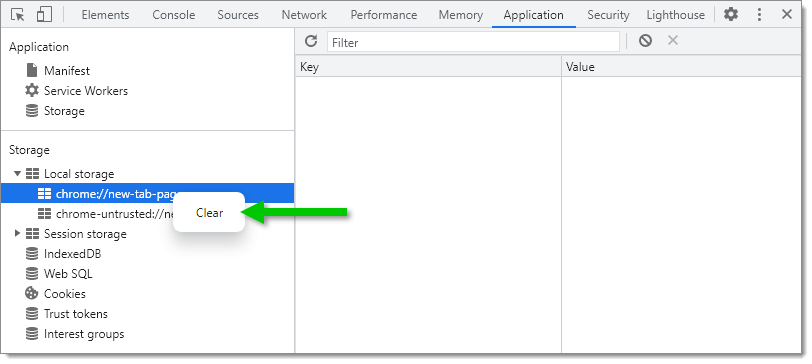The error: CryptographicException - Bad Data in Devolutions Server is caused by an invalid session key. To fix this error message, please clean the browser's local storage.
The following instruction are the steps to do in the Google Chrome browser.
Open a Google Chrome browser page.
Open the Google Chrome Console by pressing the F12 key.
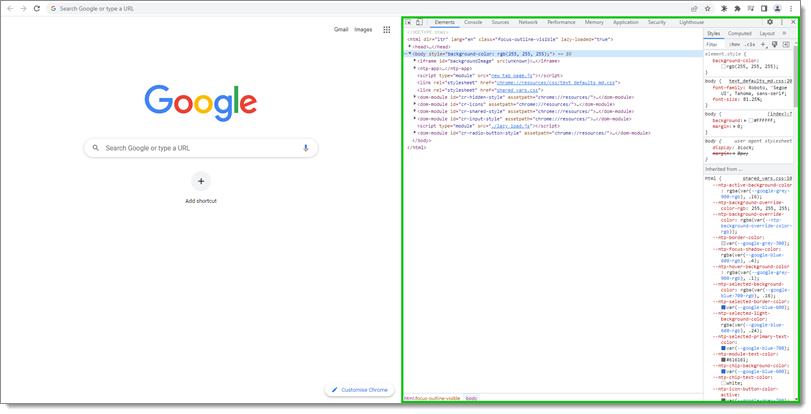
Select Application in the console's top menu.
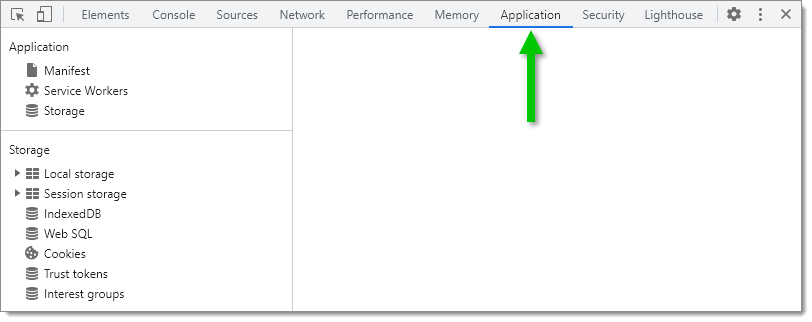
Select Local Storage in the console's left menu.
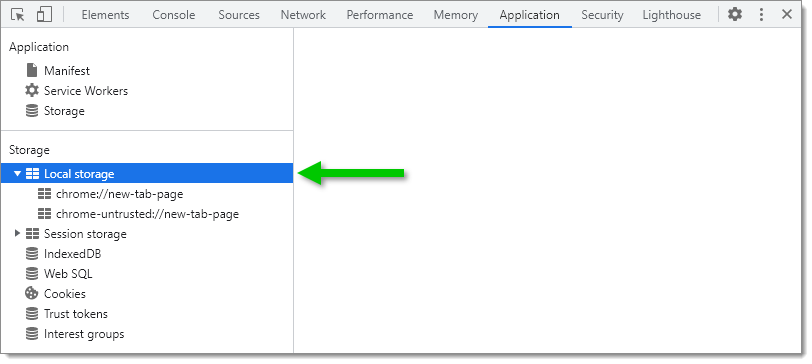
Right click your site(s) and click Clear to delete the local storage.