This section lists the Devolutions Gateways installed that the Devolutions Server can connect through to access resources in segmented networks. Multiple Devolutions Gateways can be added to that list.
To install Devolutions Gateway, please see Devolutions Server configuration.
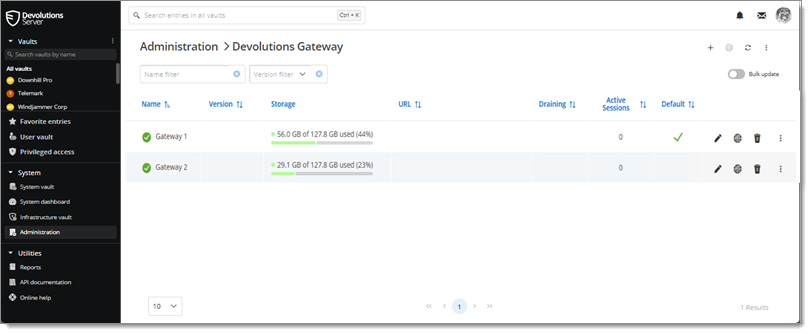
The following tools are available to monitor any Devolutions Gateway using the advanced menu (ellipsis). 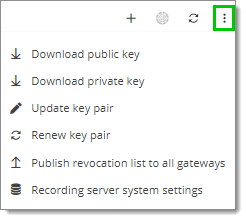
Download public key: Download the public key of the Devolutions Gateway.
Download private key: Download the private key of the Devolutions Gateway.
Update key pair: Replaces the current key pair with a new one.
Renew key pair: Generates a new key pair.
Publish revocation list to all gateways: Publish a revocation list (a list of certificates that have been revoked and are no longer considered valid) to all Devolutions Gateway.
Recording server system settings: Settings related to Devolutions Gateway recording in Devolutions Server.
Enable a bulk update by clicking on the toggle. The Devolutions Agent must be installed on the system. Install the latest release MSI in the format DevolutionsAgent-x86_64-VERSION.msi. Select the Devolutions Gateway Updater option when installing the Devolutions Agent.