Allow the user group to enable offline mode on a Devolutions Server data source in Remote Desktop Manager. The data source also needs to be configured to permit offline mode. There are multiple modes available. 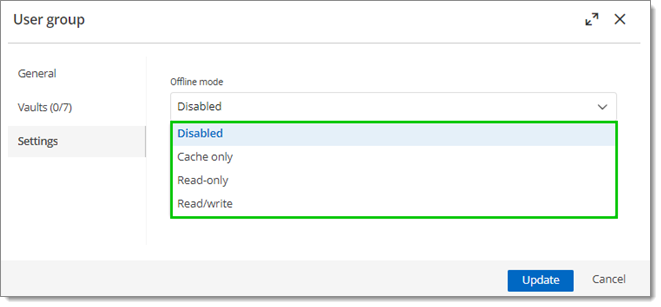
OPTION | DESCRIPTION |
|---|---|
Disabled | No offline cache allowed for the user group. |
Cache only | Allow to save a cache of the data source but not the offline mode. |
Read-only | A read-only cache. The user group will not be able to edit data in the data source. This mode is allowed for advanced data sources only. |
Read/Write | An advanced cache, with change synchronization. This mode is allowed for advanced data sources only. |