When trying to log in to Devolutions Server with "domain" type credentials, you may get the following error message: "Invalid username or password, please verify your credentials". This can be a mistake where Devolutions Server incorrectly reports that your credentials are invalid when they are in fact not. This is caused by the change in our LDAP stack and how the Devolutions Server interacts with the Active Directory.
Once you have validated that your credentials are really the correct ones for that Devolutions Server and that authentication method, you can remedy the situation by changing the strategy used by the Devolutions Server to retrieve the information.
In Devolutions Server, go to Administration – Server Settings – Authentication – Domains.
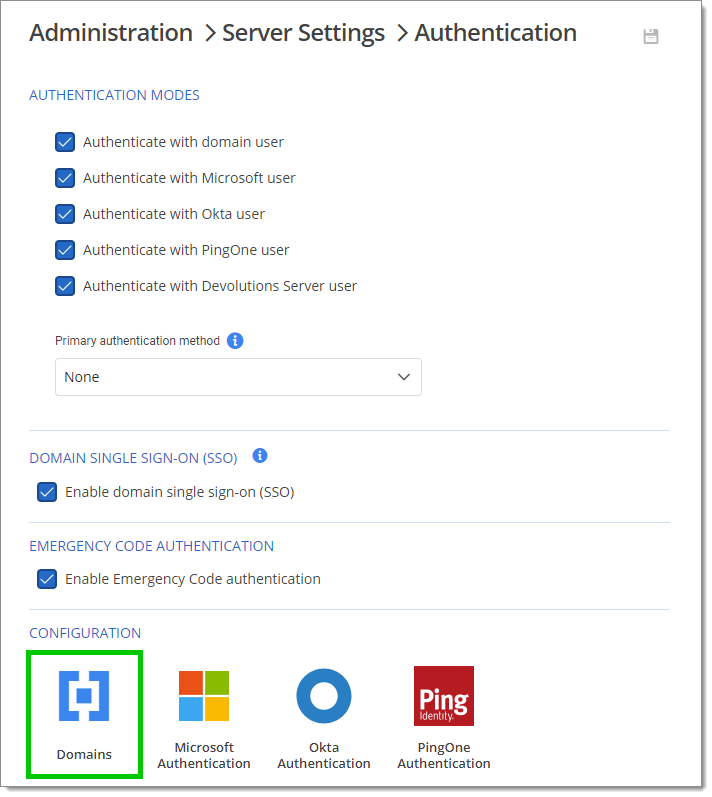
Click Edit on the domain.
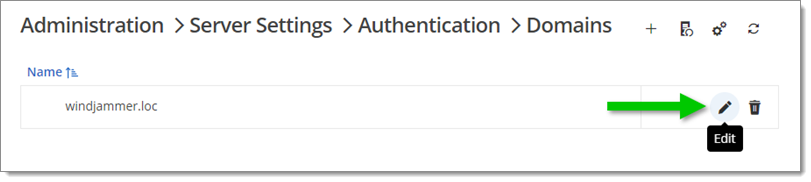
Click Advanced settings.
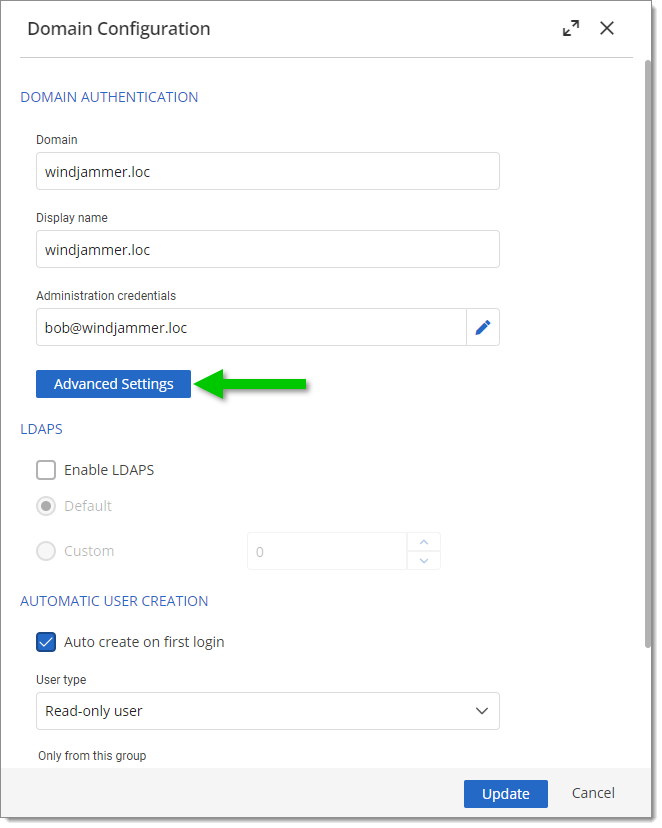
Change the value of the User validity from Default (LDAP) to either Validate credentials or Create user principal.
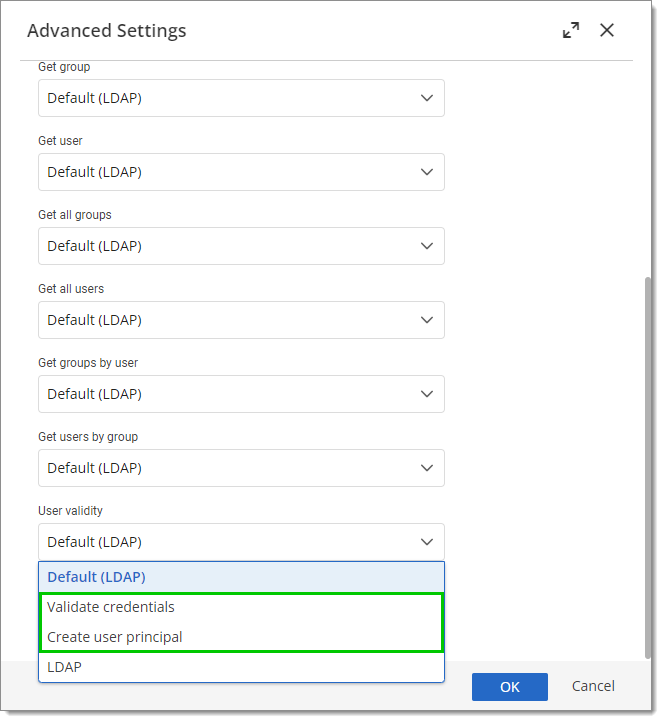
Click OK, then Update to save your changes.
You should now be able to log in. If the problem persists, you can also change the other values found in the Advanced settings to either Principal or Directory entry token group depending on what is available. If you still encounter issues logging in, please contact our customer support team at service@devolutions.net.