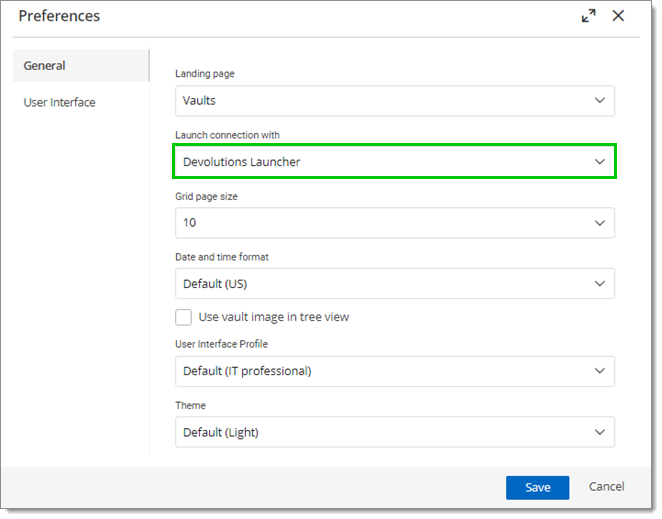Devolutions Launcher and Devolutions Server must be configured together to work. Launch connections can be set for all users in Devolutions Server Server Settings or individually in Account preferences.
You need to at least log in once to Devolutions Launcher for the companion tool to launch your sessions from Devolutions Server.
Server Settings
This method sets how all users launch remote connections.
In Administration - Server Settings - Advanced, select Devolutions Launcher in the Launch connection with drop-down menu.
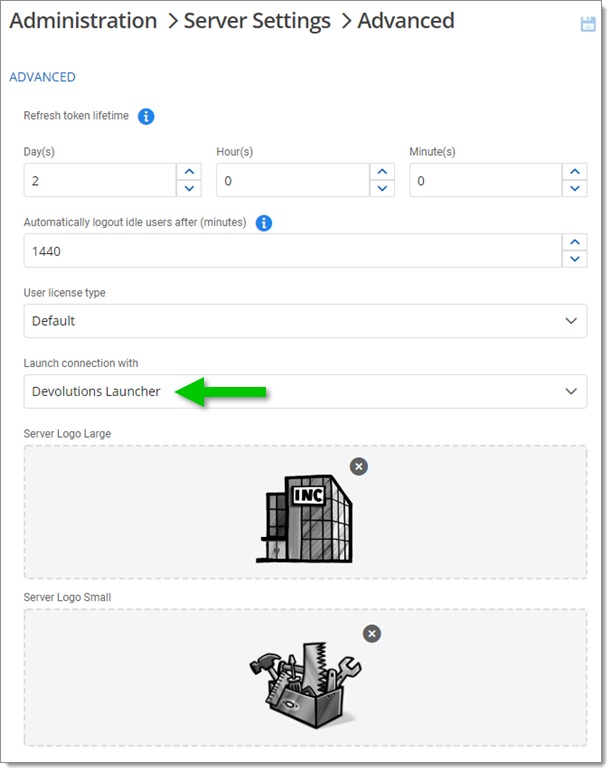
Account Preferences
This method sets how individual users open remote connections.
- Click the User avatar.
- Select Preferences.
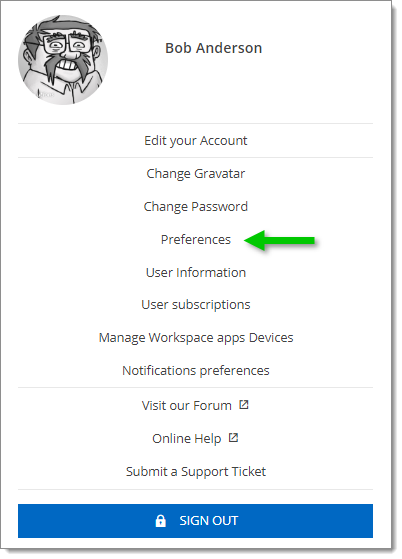
Preferences - Choose Devolutions Launcher from the Launch connection with drop-down menu and click Save.