Multifactor authentication (MFA) via SMS requires the user to enter a code they receive on their mobile phone as its second component to access the data source.
To enable this MFA method for your users, go to Administration – Server settings – Multifactor and check the SMS MFA option. A Configure button will appear next to the option.
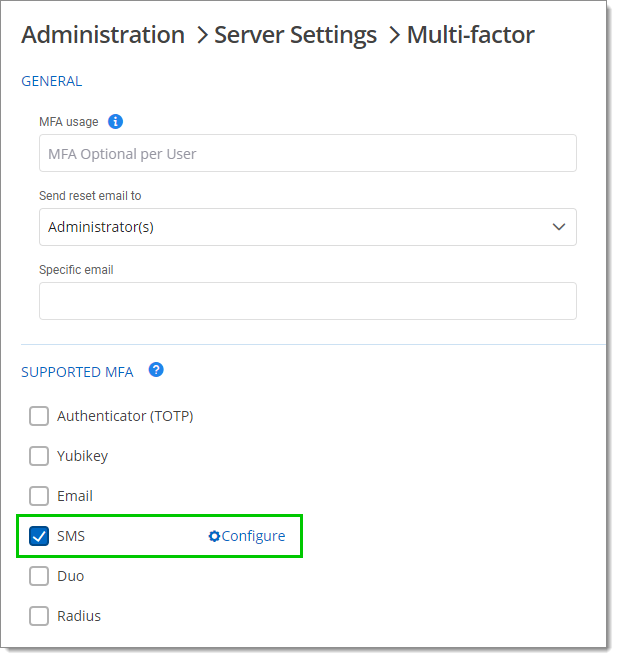
See Multifactor for more information on MFA configuration.
There are two possible configurations available: the free version, using a carrier configured in your server's email settings, and the version configured with Twilio.
The free version uses a carrier configured in your server's email settings. Do not fill in the Twilio settings fields. Only check the SMS box as described above, save your changes, and configure your email settings.
To configure the SMS method with Twilio, you must have a Twilio subscription. In Configure, check the Use Twilio instead of a carrier to send SMS option, then fill in the fields with your Twilio subscription information.
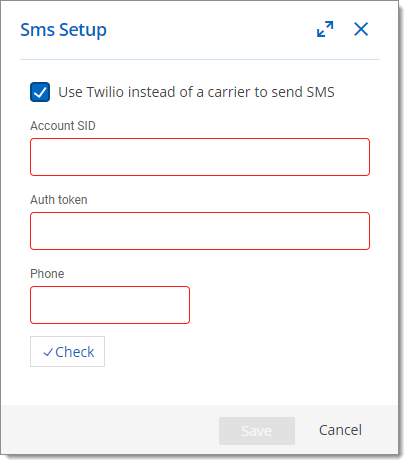
| Option | Description |
|---|---|
| Account SID | Account SID of your Twilio account |
| Auth token | Authorization token from your Twilio account |
| Phone | Phone number |