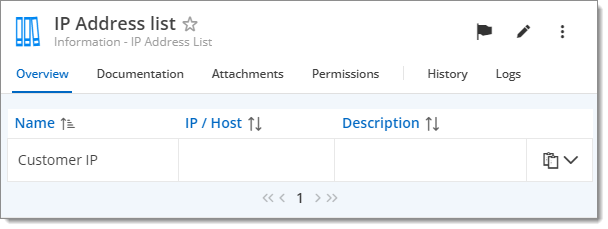The IP Adress list entry keeps the list of IPs in a single entry.
In Devolutions Server, select Add New Entry.
Choose It Asset Management – IP Address List.
Click Continue.
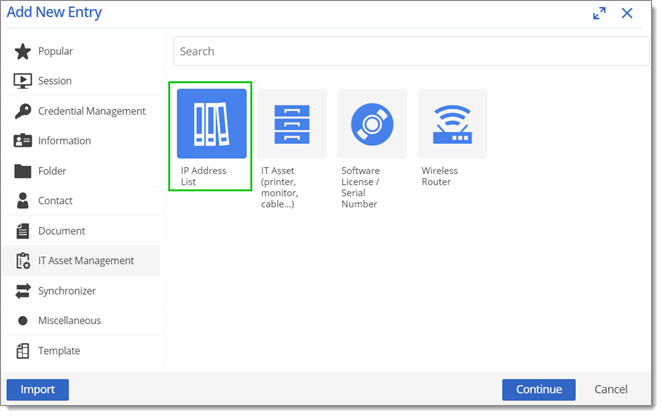
In the IP Address List window, enter a Name and select a Folder.
Click Add (+).
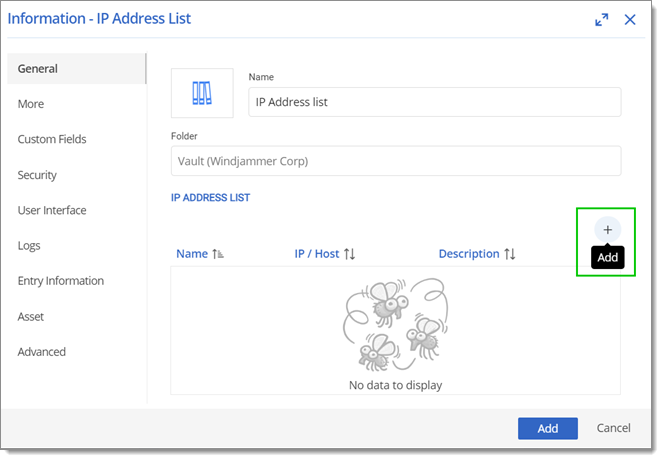
Enter the Name, IP / Host and Description of the IP address.
Click OK to close the window.
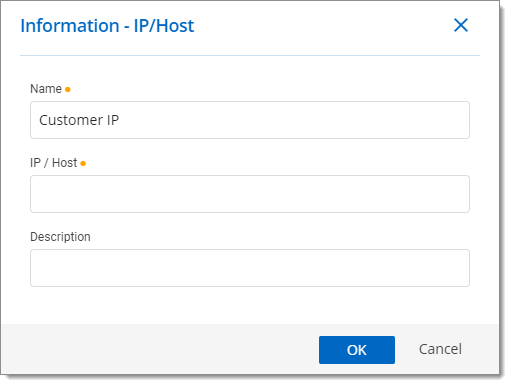 Enter the number of IP addresses to list. They will be displayed in order. You can also edit or delete an IP address.
Enter the number of IP addresses to list. They will be displayed in order. You can also edit or delete an IP address.Click Add to save the entry.
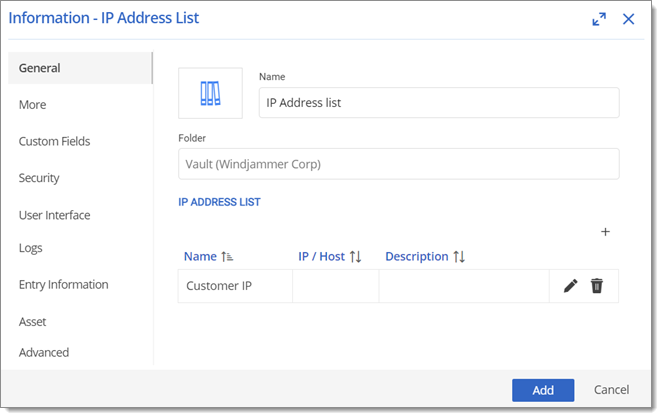 The IP addresses are listed in the entry.
The IP addresses are listed in the entry.