To register a user CAL license in Devolutions Server, you need to add a license and assign it to the users.
- In the web interface of Devolutions Server, go to Administration – Licenses.
- Click Add to add a new license.
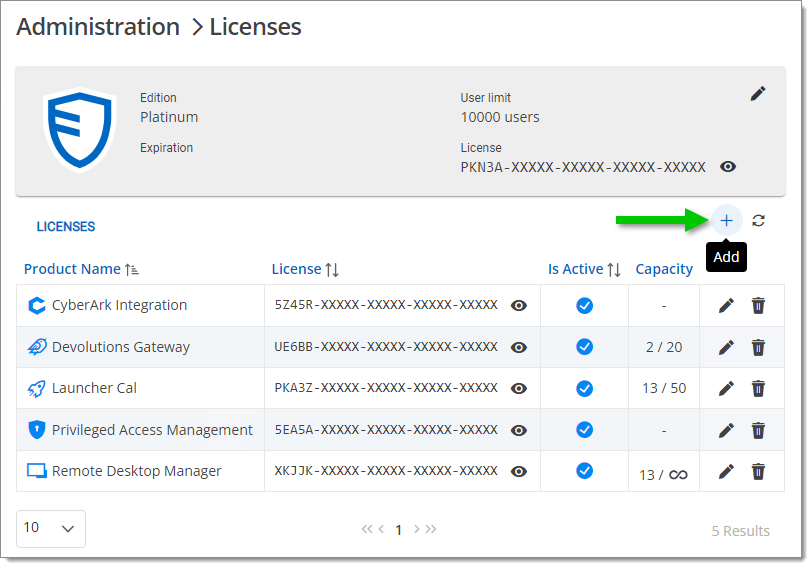
Add a license - Paste the License or Import it using a LIC file. You have the option to enable Auto assign.
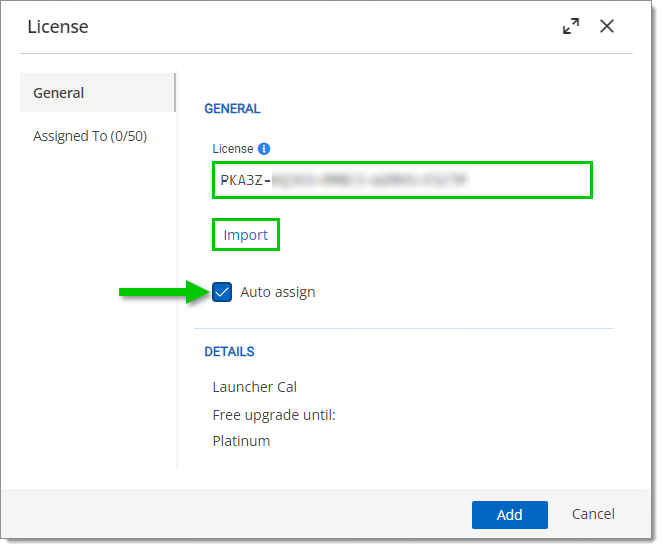
Paste the license and auto assign users - In the Assigned to section, manage your users' license access.
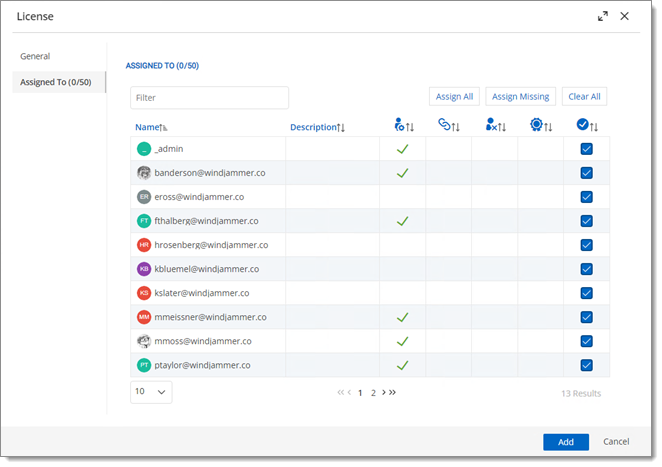
Assigned to - Click Add to save.







