There are many different HTTP Error 500 types, each with their own solution(s). This topic contains the most commonly encountered:
500.30 - Enable the data source TrustServerCertificate option
500.37 - ASP.NET Core app failed to start within startup time limit
When trying to load the Devolutions Server web page, the following HTTP Error 500.19 - Internal Server Error is displayed in the browser: 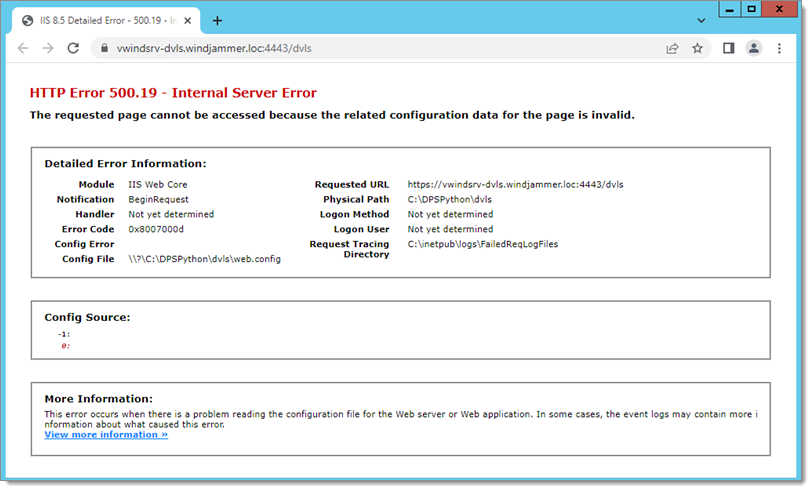
This error is due to the absence of the IIS ASP.NET Core Module (ANCM) and/or the IIS Rewrite Module: 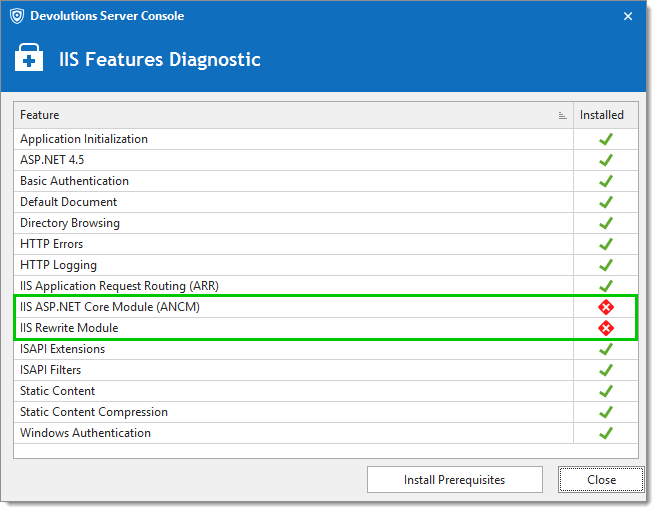
From the Devolutions Server Console, edit the instance.
Open the Support tab.
Click on the IIS diagnostic button.
Click on Install prerequisites.
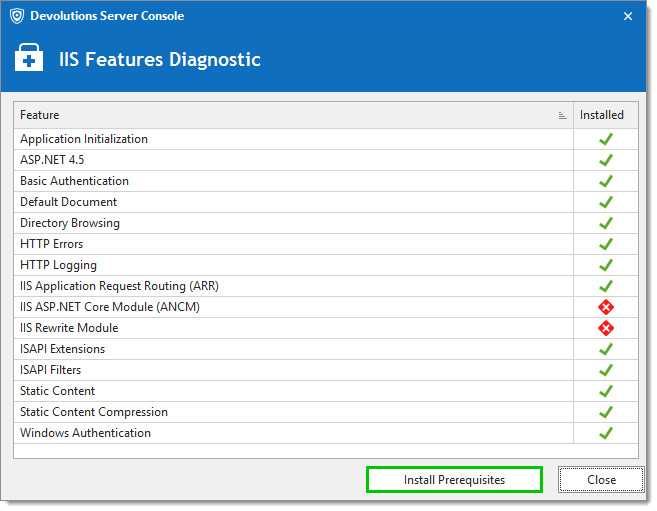
If running the PowerShell script from the Devolutions Server Console is blocked due to restrictions on the system, the script is located in the Scripts folder of the Devolutions Server Console installation folder.
Most of the time, Devolutions Server returns this 500.30 error when a SQL server (Azure or local) is configured with a self-signed certificate not found in the certificate store.
In File – Data sources, choose the data source experiencing the 500.30 error. Then go to Edit data source – Advanced and set the TrustServerCertificate to true.
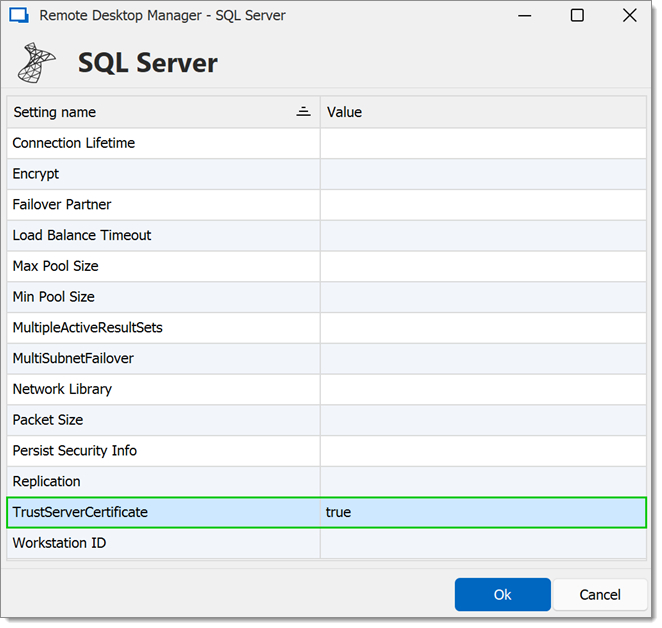
Following the upgrade process, when trying to open the Devolutions Server web page, the browser displays HTTP Error 500.30 - ASP.NET Core app failed to start. 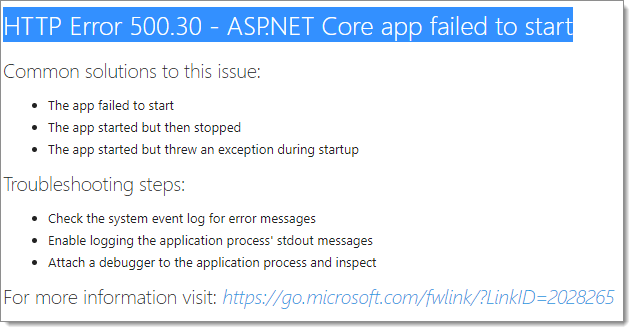
Verify that Enable 32-bit applications is set to False in the Devolutions Server application pool's Advanced settings in IIS Manager. 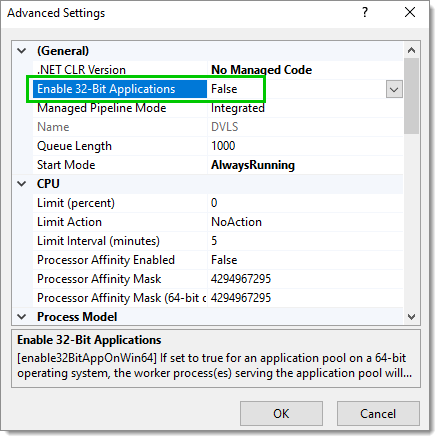
If Enable 32-bit applications is already set to false, ensure that the service account designated as the Application pool identity in the Devolutions Server application pool has enough rights on the App_Data subfolder in the Devolutions Server web application folder.
Make sure that the APS.Net Core Hosting Bundle installed on the server where Devolutions Server is hosted is the latest version.
When updating Devolutions Server to the latest version, the web UI displays HTTP Error 500.31 - Failed to load ASP.NET Core runtime. The reason is that the ASP.Net Core version 9.0.x is not installed on the server where Devolutions Server is hosted. 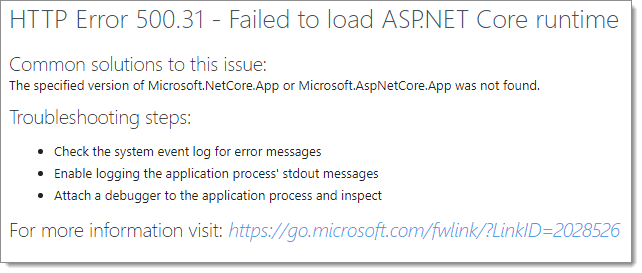
Update the Devolutions Server Console to the latest version.
Download the ASP.Net Core Module 9.0.x hosting bundle.
Install it on the server where Devolutions Server is hosted.
Contact our customer support technicians at service@devolutions.net if these solutions do not solve your problem.
The Devolutions Server instance is currently unable to establish a connection with the configured Identity provider, preventing the completion of the authentication process. To resolve this issue, please review your network environment and ensure that no firewall settings, proxy rules, or other network configurations are blocking or interfering with the communication between the Devolutions Server host and the Identity provider.
The 503 error occurs when the web server of Devolutions Server is not reachable. This error can have many causes, it is therefore recommended to use Windows’ Event Viewer to troubleshoot the issue (under Windows Logs – System).