Devolutions support can help you with Devolutions Server performance issues. To do so, the Disk usage by Top Tables report from SQL Server Management Studio (SSMS) must be generated to assess the number of records in specific database tables.
Open SQL Server Management Studio (SSMS).
Right-click the database and select Reports – Standard Reports – Disk Usage by Top Tables.
Send the report to service@devolutions.net.
Here is an example of what the report looks like.
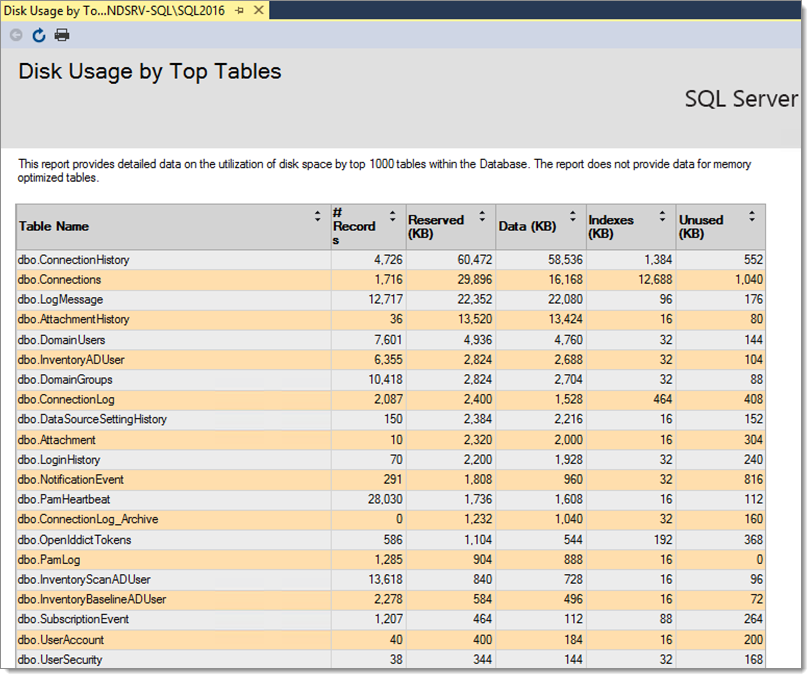
Here is the SQL query to get the same result if the database is hosted on Azure.
SELECT TOP 1000
a3.name AS SchemaName,
a2.name AS TableName,
a1.rows as Row_Count,
(a1.reserved )* 8.0 / 1024 AS reserved_mb,
a1.data * 8.0 / 1024 AS data_mb,
(CASE WHEN (a1.used ) > a1.data THEN (a1.used ) - a1.data ELSE 0 END) * 8.0 / 1024 AS index_size_mb,
(CASE WHEN (a1.reserved ) > a1.used THEN (a1.reserved ) - a1.used ELSE 0 END) * 8.0 / 1024 AS unused_mb
FROM ( SELECT
ps.object_id,
SUM ( CASE WHEN (ps.index_id < 2) THEN row_count ELSE 0 END ) AS [rows],
SUM (ps.reserved_page_count) AS reserved,
SUM (CASE WHEN (ps.index_id < 2) THEN (ps.in_row_data_page_count + ps.lob_used_page_count + ps.row_overflow_used_page_count)
ELSE (ps.lob_used_page_count + ps.row_overflow_used_page_count) END
) AS data,
SUM (ps.used_page_count) AS used
FROM sys.dm_db_partition_stats ps
GROUP BY ps.object_id
) AS a1
INNER JOIN sys.all_objects a2 ON ( a1.object_id = a2.object_id )
INNER JOIN sys.schemas a3 ON (a2.schema_id = a3.schema_id)
WHERE a2.type <> N'S' and a2.type <> N'IT'
order by a1.reserved desc
The Cleanup logs feature (Administration – Logs – Clean up logs) can help reduce the number of records in the report table by automatically archiving/deleting old logs.