Managing registration globally for all users can be done with a license serial stored in Administration – Licenses. Licenses have a limited number of users and can be assigned automatically with Auto assign or to specific users in the Assigned to tab.
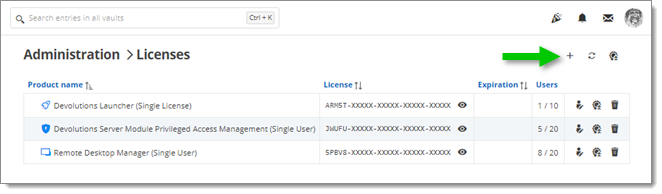
Enter your license or import an offline license.
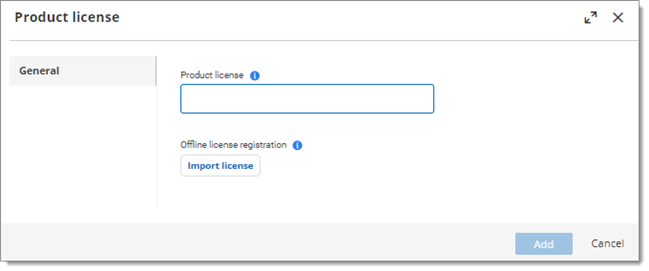
| Option | Description |
|---|---|
| Product license | Enter the license to be stored. |
| Offline license registration | Import the offline license using a .lic file. |
Licenses can be assigned automatically with Auto assign or to specific users. To do so, click Assign users next to your license.
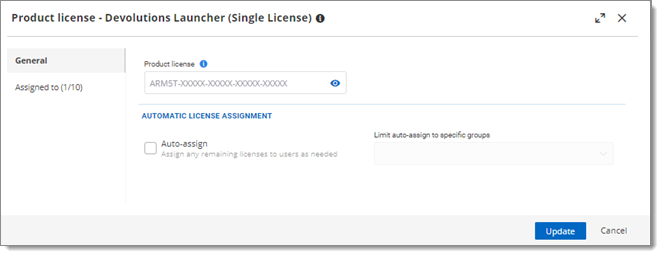
| Option | Description |
|---|---|
| Product license | Enter your license. |
| Auto-assign | Check to assign any remaining licenses to users as needed. |
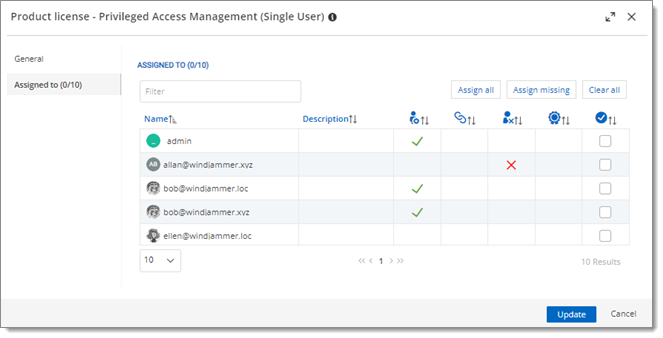
| Option | Description |
|---|---|
| Filter | Filter the list based on the Name or Description column. |
| Assign all | Assign the license to all accounts. |
| Assign missing | Assign the license to accounts that are not already selected. |
| Clear all | Remove the license from all accounts. |