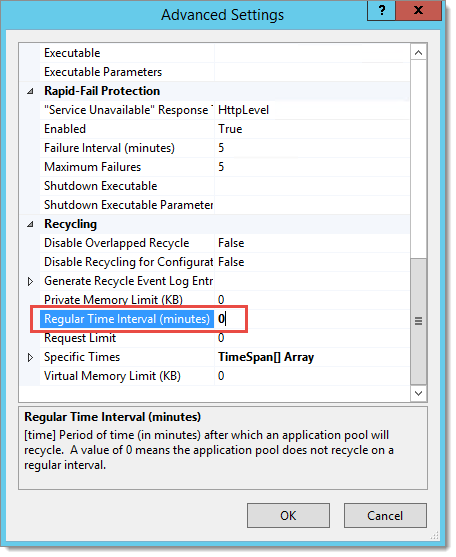To prevent that the Devolutions Server web application will recycle periodically and to be on idle mode, please follow these instructions.
-
Open IIS Manager and expand the Tree View and select Application Pools. In the Application Pools list, select your web application and click on Advanced Settings in the Actions panel on the right. Then, change the Start Mode option to the value AlwaysRunning.
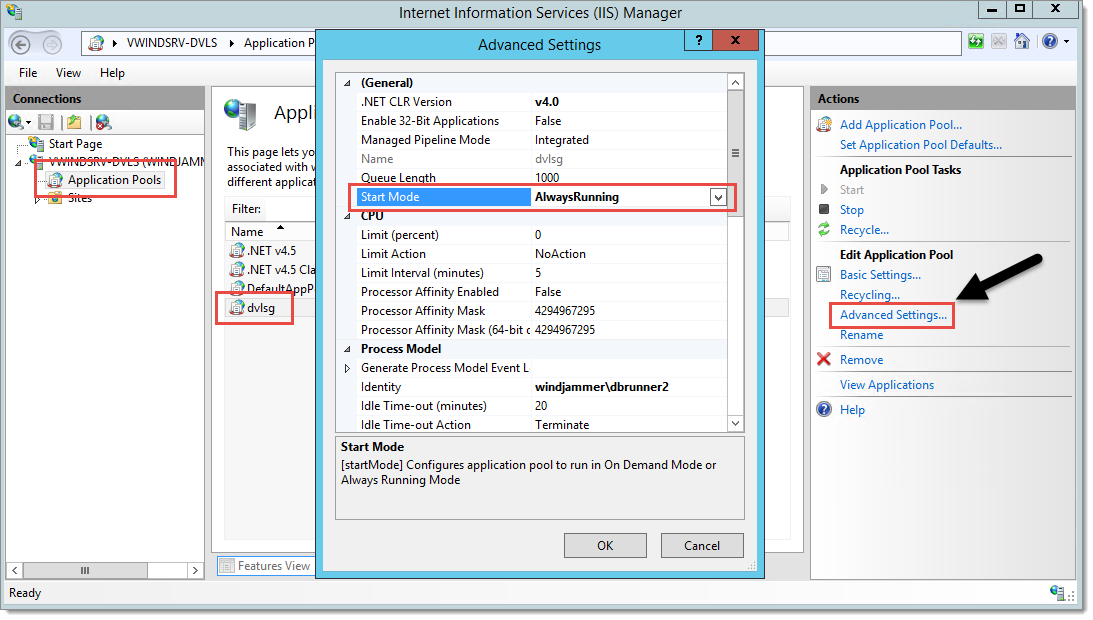
-
Still in the Advanced Settings, set the Idle Time-Out (minutes) option to the value 0. When this value is set to a value different to zero, on the first connection to the web site after an idle period, the application pool needs to create a new process, loads all needed frameworks. These operations can be very slow.
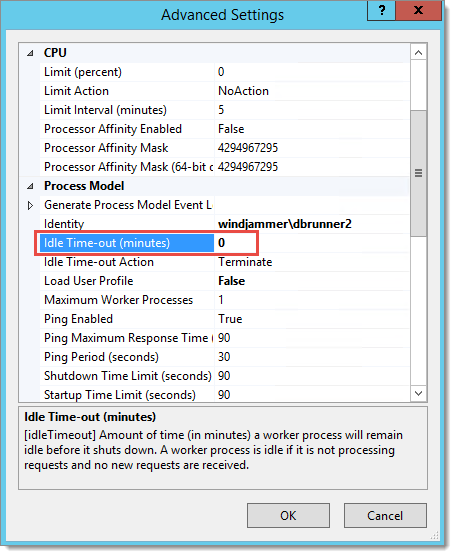
-
Finally, set the Regular Time Interval (minutes) option to the value 0. This will prevent the application pool to recycle periodically.