Microsoft Azure Active Directory subscription is required to configure Office365 authentication in Devolutions Server. One new app registration is required in Microsoft Azure Active Directory before completing the authentication settings. For more information about the app registrations, see Azure portal configuration guide for Microsoft Authentication.
The Microsoft Authentication tab allows Devolutions Server to authenticate users using Office365 authentication. The Display name, Tenant ID, Client ID and Secret value fields are mandatory. 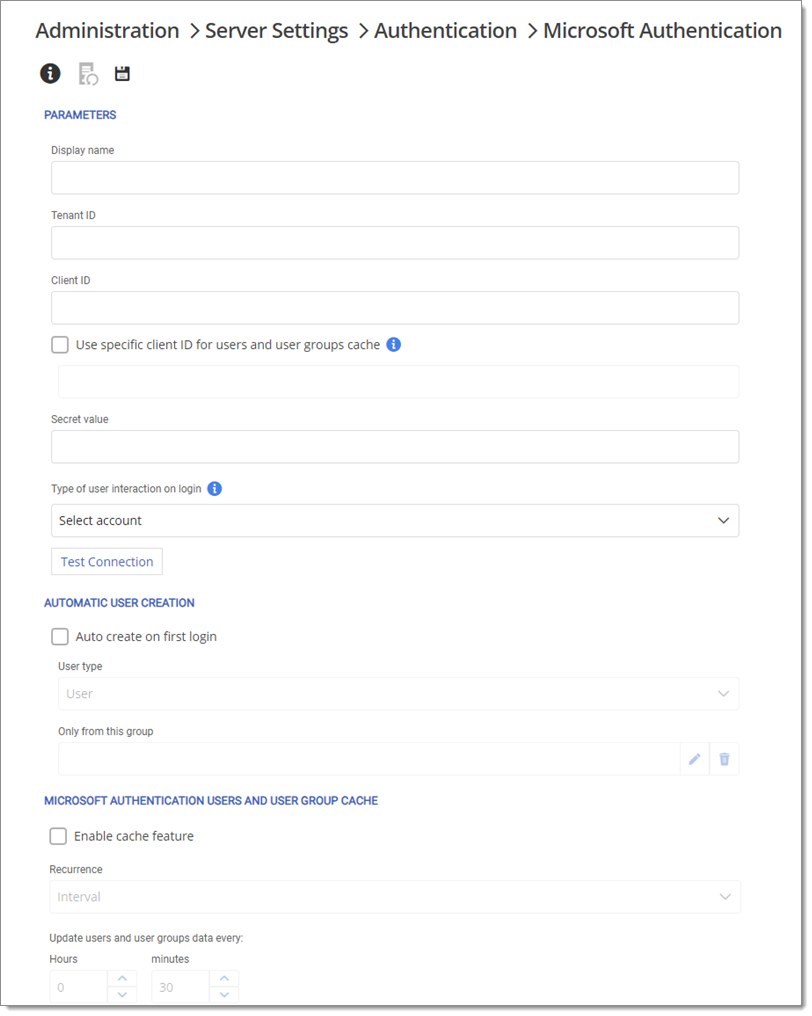
| Option | Description |
|---|---|
| Display name | The name displayed for this configuration |
| Tenant ID | The TenantID is the Directory ID of the Azure Active Directory |
| Client ID | Application ID of the Azure AD application |
| Use specific client ID for users and user groups cache | Only use this if the secret is in another Azure application |
| Secret value | Secret generated in Azure |
| Type of user interaction on login | Automatic: Choose the most appropriate method for the context Select account: Always display account selection None: Silent connection only, the user must be connected through another application of the provider Login: Forces the user to the provider every time |
| Test connection | Test the connection given the current parameters |
| Option | Description |
|---|---|
| Auto create on first login | Creates a user with the first login |
| User type | Choose between User and Read-only user (only available when Auto create on first login is enabled) |
| Only from this group | Only users from this group will be created on first login (only available when Auto create on first login is enabled) |