Follow the steps below to add X-Forwarded-For column into IIS 8.5 logs:
Open IIS Manager.
On server, site or application level, double click Logging.
Click Select Fields.
In W3C Logging Fields window, click Add Field.
In the Add Custom Field window, fill out the following fields:
Field Name: X-Forwarded-For
Source type: Request Header
Source: X-Forwarded-For
Click OK in both open windows.
Click Apply in the actions pane.
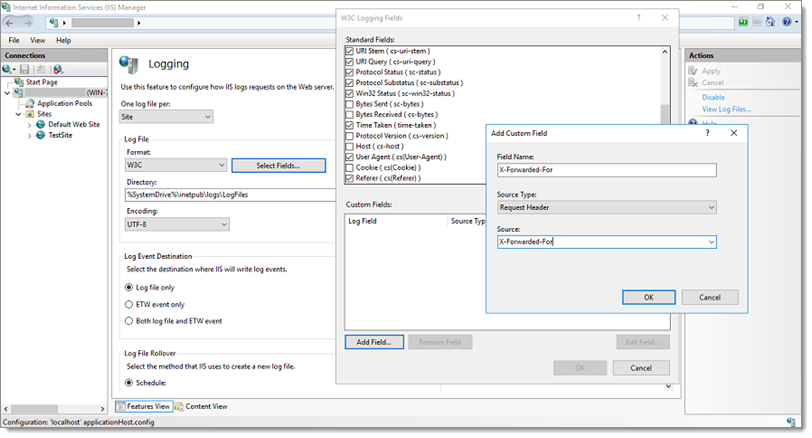
Wait for a new log file to be created in the logs folder. Column changes will be effective when a new log file is created.
%systemroot%\system32\inetsrv\APPCMD.EXE set config -section:system.applicationHost/sites /+"[name='Default Web Site'].logFile.customFields.[logFieldName='X-Forwarded-For',sourceName='X-Forwarded-For',sourceType='RequestHeader']" /commit:apphost