Entries deleted attachments can be restored and managed in the entry View Deleted Attachments section of the Attachments.
Deleting from the View Deleted Attachments section is irreversible.
Click on the entry that the attachment was deleted from.
To view all deleted attachments, run the Activity Logs report with the filter Message : Attachment deleted.
Click Attachments.
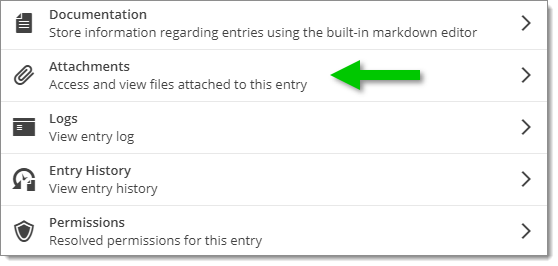
Click View Deleted Attachments.
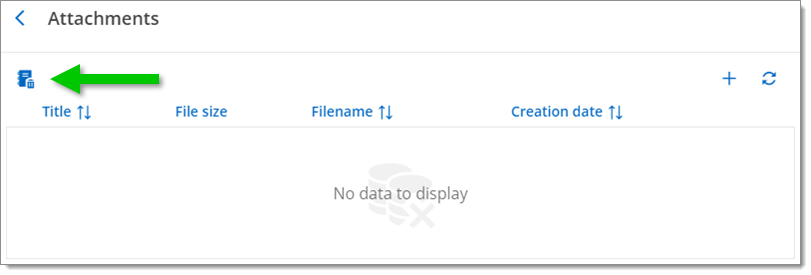
Select the attachment in the list.
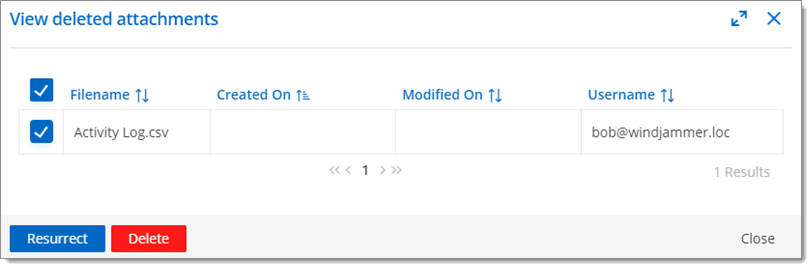
Click Resurrect.