The dashboard tabs allow users to view the information relative to their selected entry in the dashboard. The available tabs depends on the type of entry currently selected.
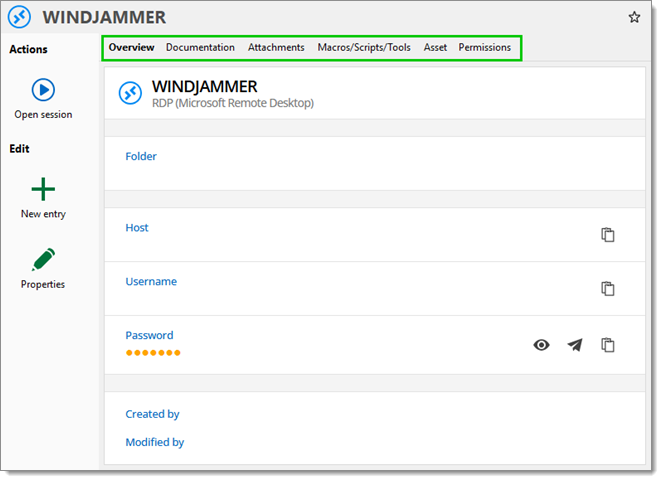
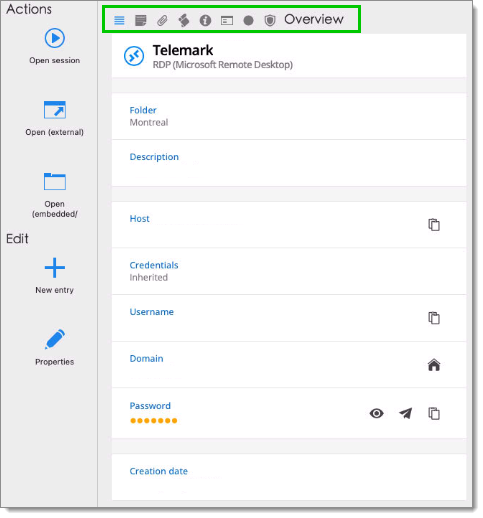
Here are the available dashboard tabs along with short descriptions:
| TABS | DESCRIPTION |
|---|---|
| Administration | The Administration dashboard tab is only available on root folders, as it displays important information regarding the data source for users with administrative permissions. There they can consult logs, security reports and various other information relative to the management of the selected data source. |
| Asset | The Asset dashboard tab contains a wide assortment of information about the selected entry—some purely informative and some of operational nature. These have to be filled manually. |
| Attachments | The Attachments dashboard tab allows users with the required permissions to attach files to the selected entry. See Attachments for more details. |
| Documentation | The Documentation dashboard tab allows users to write information regarding the entry for everyone to see by means of an embedded text editor using Markdown, Plain text or HTLM. |
| Entries | The Entries dashboard tab is only available for folder-type entries, as it lists all the sub-entries contained within. |
| Home page | The Home page dashboard tab can be used to display the home page of a website, provided the correct URL is entered in Properties – View – Home page – URL. |
| Logs | The Log dashboard tab contains all the actions executed on the selected entry, along with information regarding said actions (type, date, user, duration, etc.). |
| Macro/Scripts/Tools | From the Macro/Scripts/Tools dashboard tab, users can execute pre-configured macros (either system or datasource-bound), launch remote tools and leverage the integrated tools available for the selected entry. |
| Overview | The Overview dashboard tab displays various informations about the selected entry depending on its type, such as the entry's name, domain, host, password, the tags attached to it, its creation date, etc. |
| Permissions | The Permissions dashboard tab contains all the configuration permissions for the selected entry, along with the users and groups that have them. The informations displayed may vary depending on whether the selected entry is a folder or not. |
| Recordings | The Recordings tab contains all the recordings for the selected entry or folder. See Session recording for more details. |
| Remote management | The Remote management tab allows users to configure a remote management service such as iDRAC and HP iLO, along with custom display mode and credentials. |
| Referenced by | The Referenced by dashboard tab is only available for credential type entries, as it lists all the entries that are currently using the selected credentials via the Inherited, Linked (vault) or My privileged account options. |