Remote Desktop Manager is designed to centralise connections, credentials and other remote access tools to streamline workflows for IT professionals. The interface is divided into distinct areas, each offering unique functionality to improve productivity.
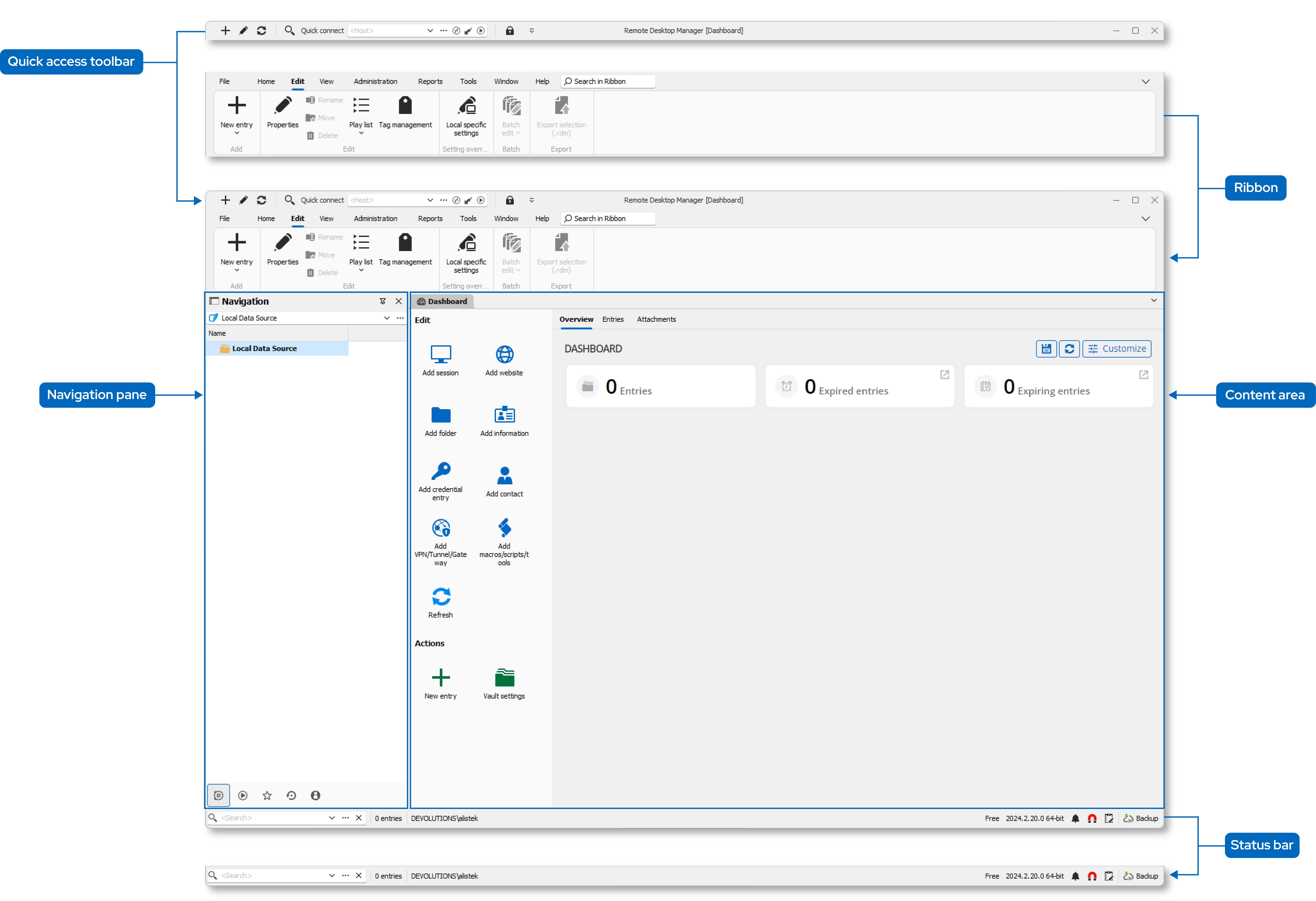
| Section | Description |
|---|---|
| Content area | The content area provides a unified view of critical data, featuring dashboards for managing Remote Desktop Manager and embedded sessions, with one active dashboard based on the selected Navigation pane node. |
| Context menu | The context menu offers entry-specific actions based on the selected entry type. Right-click an entry to access it. |
| UI customization | Remote Desktop Manager offers extensive UI customization to enhance efficiency. |
| Navigation pane | The Navigation pane is one of the main components of the Remote Desktop Manager user interface. It lists all available entries in the current data source and allows to switch to another data source or vault. |
| Status bar | The status bar rests at the bottom of the application. It is composed of multiple parts |
| Top pane | The Top pane contains the quick access toolbar and the ribbon/menu. |
| Tray icon | Remote Desktop Manager allows the user to control the application from the Windows system tray. You can also customize its content. |
| Ribbon / Menu bar | The Ribbon/Menu Bar in Remote Desktop Manager provides quick access to essential tools and features, such as creating entries, managing sessions, and accessing reports. |