The Cloudflare WARP entry in Remote Desktop Manager Windows allows users to connect or disconnect from the WARP VPN without leaving their dashboards. This simplifies access to protected environments by automatically launching the VPN before a session starts and opening the session once the VPN is connected.
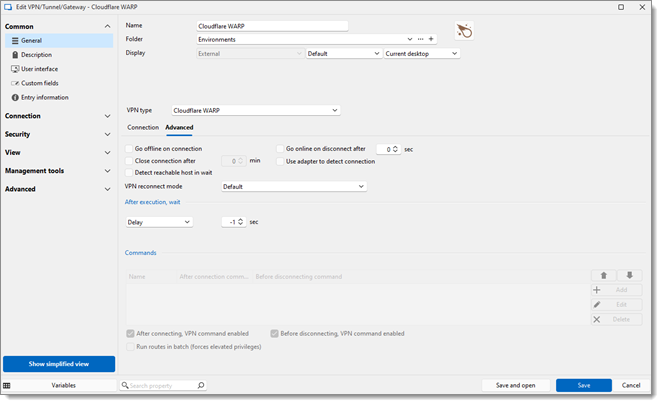
| SETTING | DESCRIPTION |
|---|---|
| Connection parameters | Determines the connection parameters of the WARP VPN. Set to --json connect by default. |
| SETTINGS | DESCRIPTION |
|---|---|
| Go offline on connection | Render Remote Desktop Manager offline upon connecting to the WARP VPN. |
| Close connection after | Set a delay after which the WARP VPN automatically disconnects. |
| Detect reachable host in wait | Detect reachable host while waiting. If enabled, this setting helps quicken connection attempts. |
| Go online on disconnect after | Set a delay after which Remote Desktop Manager goes online after the WARP VPN has been disconnected. |
Use adapter to detect connection | Use a network adapter to check connectivity before trying to establish connection. |
| VPN reconnect mode | Choose a reconnect mode between:
|
| After execution, wait | Set the timeout delay for the VPN connection. |
| Commands | The command section allows users to send VPN commands at set moments (after/before connecting) or run routes in batch. |