SSH keys provide a secure way of logging into a virtual private server with SSH than using a password alone. While a password can eventually be cracked with a brute force attack, SSH keys are nearly impossible to decipher by brute force alone.
The SSH key generator is located under Tools in the ribbon of Remote Desktop Manager.
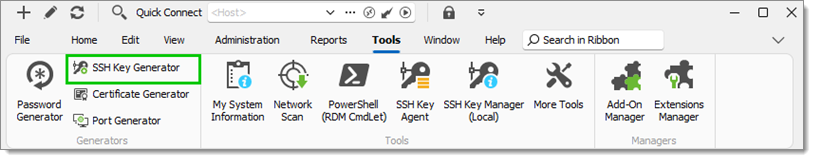
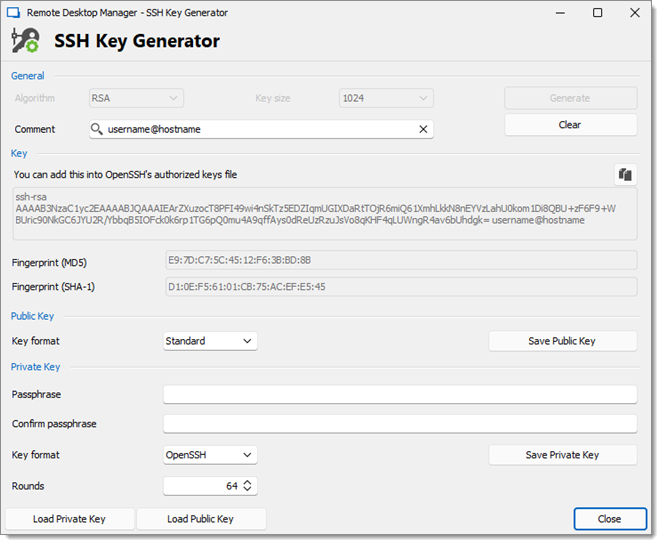
| SETTINGS | DESCRIPTION |
|---|---|
| Algorithm | You can choose between:
|
| Key size | You can choose your SSH key size between:
|
| Comment | Enter your username and the name of the computer you are transferring your key to. |
| Key format (public key) | The key format refers to the structure and encoding used to store the key data. A variety of key formats are supported, such as Standard, OpenSSH, PKCS1, and PKCS8. |
| Save public key | Saving the public key will generate a *.pub file. Simply enter a file name when prompted. |
| Passphrase | Choose a passphrase for the private key. |
| Confirm passphrase | Confirm the passphrase for the private key. |
| Key format (private key) | Different private key formats are supported, such as OpenSSH, PuTTY, PKCS1, and PKCS8. |
| Save private key | You will have the option of saving your private key in different formats, choose between:
|
| Rounds | Specifying a higher number of rounds for the key derivation function increases the time it takes to process the passphrase when the key is used. |
| Load private key | This feature will allow you to import a previously saved private SSH key. |
| Load public key | This feature will allow you to import a previously saved public SSH key. |
| SETTINGS | DESCRIPTION |
|---|---|
| Key type | You can choose between:
|
| Key size | You can choose your SSH key size between:
|
| Comment | Enter your username and the name of the computer you are transferring your key to. |
| Key format (public key) | The key format refers to the structure and encoding used to store the key data. A variety of key formats are supported, such as Standard, OpenSSH, PKCS1, and PKCS8. |
| Save public key | Saving the public key will generate a *.pub file. Simply enter a file name when prompted. |
| Passphrase | Choose a passphrase for the private key. |
| Confirm passphrase | Confirm the passphrase for the private key. |
| Key format (private key) | Different private key formats are supported, such as OpenSSH, PuTTY, PKCS1, and PKCS8. |
| Save private key | You will have the option of saving your private key in different formats, choose between:
|
| Rounds | Specifying a higher number of rounds for the key derivation function increases the time it takes to process the passphrase when the key is used. |
| Load private key | This feature will allow you to import a previously saved private SSH key. |
| Load public key | This feature will allow you to import a previously saved public SSH key. |
If you did not specify a passphrase you will have to confirm that you do not wish to use a passphrase.
When using the SSH key agent you must select the PuTTY private key (.ppk) or OpenSSH private key (.pri) file format. The PKCS private key is not a supported file format for the SSH key agent manager.