Configuring offline mode in Devolutions Server allows users or groups to access resources without needing continuous internet connection.
Enable offline mode
- Log in to the Devolutions Server web interface, navigate to the Administration section, and choose to enable offline mode for individual Users or for User Groups.
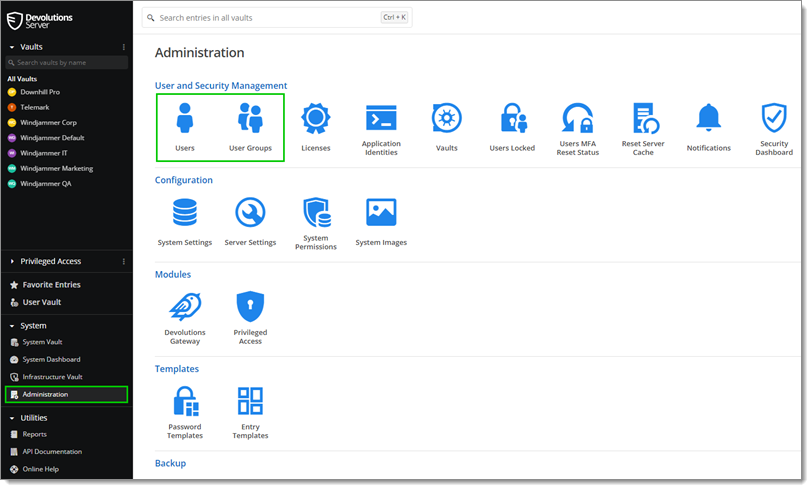
Administration – Users/User Groups - Find and select the user or group from the list, and click on the Edit button.
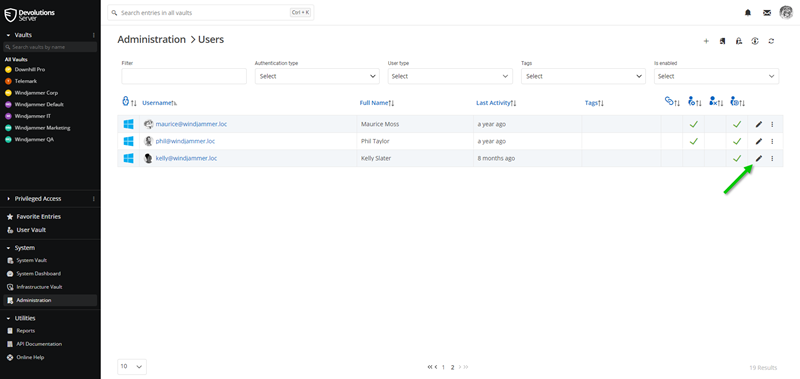
User list and Edit button - In the edit menu, click on Settings, and select the appropriate offline mode.
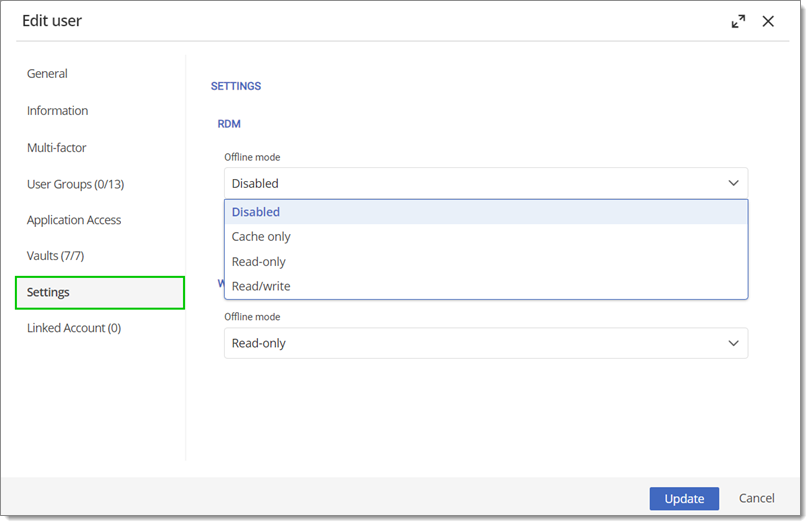
Settings – Offline mode
Ensure that the users or groups have the necessary permissions to operate with reduced connectivity, and regularly update and synchronize settings when connectivity is available to maintain security and functionality.







