The user vault allows you to connect a personal vault stored in a Devolutions Online Drive file directly to your Advanced Data Source, thus allowing you to store information that only you can have access to. For more information about the user vault please follow this link.
- In the User vault tab of your Advanced Data Source, select Devolutions Online Drive in Type.
- Click on the ellipsis next to the Filename field. A list containing your pre-existing Devolutions Online Drive files will prompt. You may choose to use an existing file (.dod) or if you wish you can enter a name in the New data source field and click on Create to automatically create a new Devolutions Online Drive file.
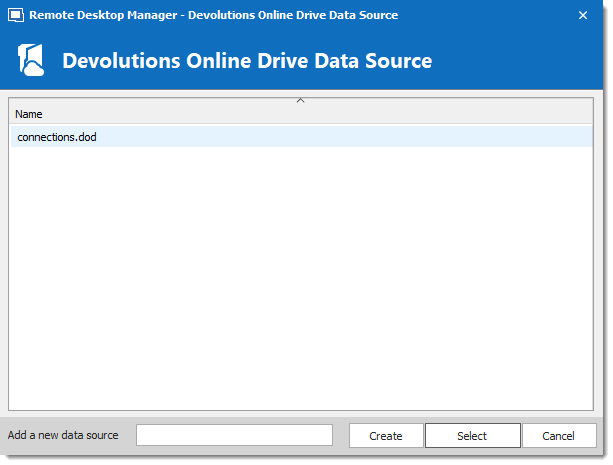
Devolutions Online Drive Data Source




