The Certificate Generator allows you to create a self signed certificate which is an identity certificate that is signed by the same entity whose identity is certified.
Settings
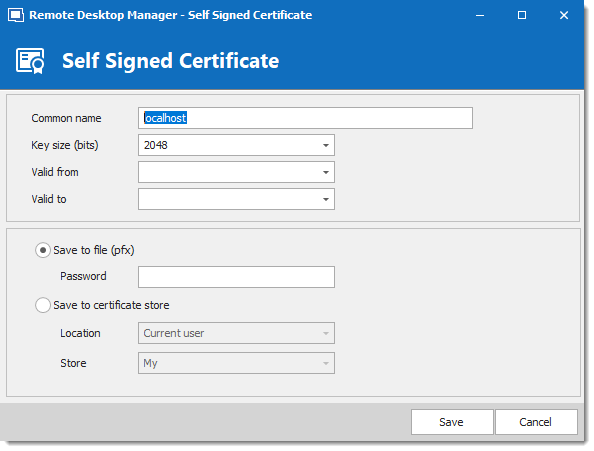
| OPTION | DESCRIPTION |
|---|---|
| Common name | Name of the certificate. |
| Key size (bits) | Indicates the key size (bits) of the certificate. Select between:
|
| Valid from | Starting date of the certificate. |
| Valid to | Expiration date of the certificate. |
| Save to file (pfx) | Save the certificate into a *.pfx file and secure this certificate with a password. |
| Save to certificate store | Indicate the location and the store to save the certificate. |
| Location | Indicate the location of the certificate. Select between:
|
| Store | Indicate the store location of the certificate. Select between:
|
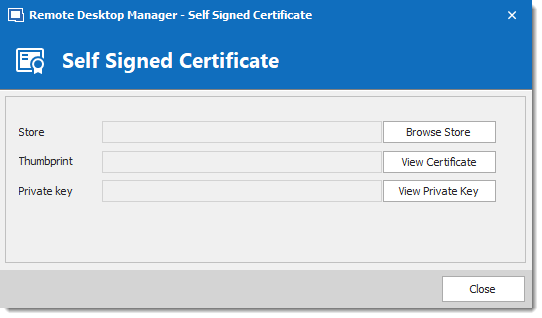
| OPTION | DESCRIPTION |
|---|---|
| Store | Indicate the store where the certificate will be located. |
| Browse Store | Browse the store that is indicated in the store field. |
| Thumbprint | Display the certificate thumbprint. |
| View Certificate | Display the certificate that you have created. |
| Private Key | Display the certificate private key |
| View Private Key | View the private key file on your computer. |




