Multiple options are available to use for Credentials in Remote Desktop Manager entries.
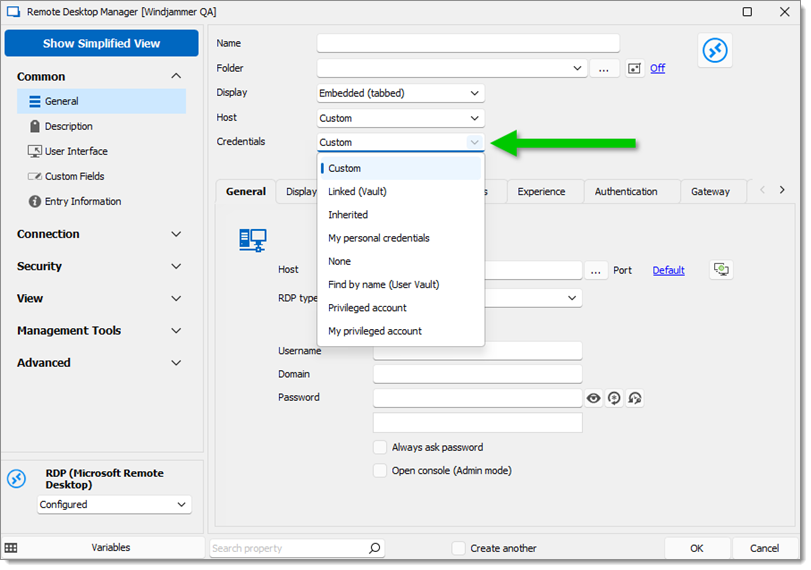
| OPTION | DESCRIPTION |
|---|---|
| Custom | This option allows to enter custom credentials in the General section of the entry |
| Linked (vault) | Link an entry to use an existing Credential entry in the same vault |
| Inherited | The credentials used by this entry will be inherited and defined by climbing up the navigation tree until it has access to a set of credentials in a parent folder |
| My personal credentials | Will use the credentials set in My personal credentials feature. This allows to centralize one credential to replace or emulate the ones for a Windows session |
| None | No credentials will be allowed to be saved or linked to this entry |
| Find by name (user vault) | Will search the user vault for the name specified. If the box is left empty, when launch, a Credential list will open with all available Credentials entry from the user vault. |
| Privileged account | Will use pre-existing Privileged account from the same data source |
| My privileged account | Will use the chosen username/password combo. Needs to first be set up in File – My Account Settings – My Defaults – My Privileged Account. |




