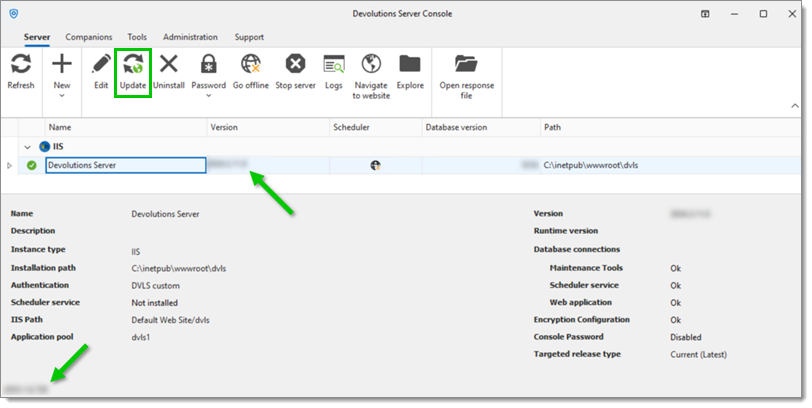Following an upgrade of Devolutions Server, it triggers error messages like SQLException - Invalid column name in the logs or Error: cannot read property 'children' of null error message on the Devolutions Server web interface.
The reason of these errors are related to an SQL database or web application files that have not been properly updated because the upgrade of the Devolutions Server web application has been made with an older Devolutions Server Console.
First, verify that the Devolutions Server Console corresponds to the version of the Devolutions Server web application. 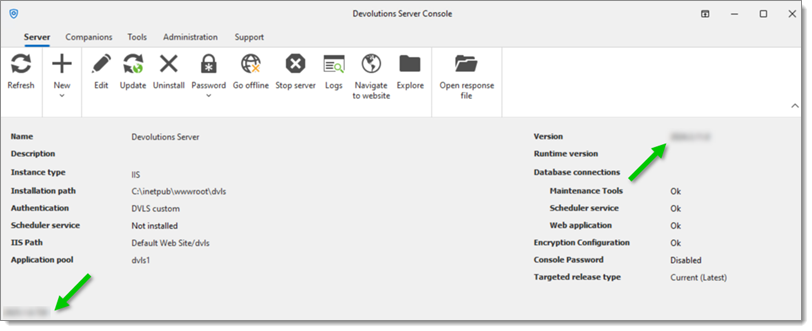
If the Devolutions Server Console version is older than the web application version, please go on the Devolutions Server download page to download the right Devolutions Server Console version and install it.
Then, install again the Devolutions Server web application over the current installation with the Upgrade Server button in the Actions pane. This will properly install all required files and update the SQL database to the appropriate version.
We strongly recommend following the instructions in Upgrading Devolutions Server to perform the upgrade.
We offer free remote session to assist you during the upgrade process of your Devolutions Server instance. For more help, please send an email to service@devolutions.net to book a session with our customer support team. Premium Support owners can schedule off-hours session to limit the impact of the upgrade.
The following error is displayed when you try to login on the Devolutions Server web page.
error:invalid_request error_description:The specified 'client_id' is invalid. **error_uri:https
://documentation.openiddict.com/errors/ID2052**
The reason of this issue is the upgrade that has been made with an older Devolutions Server Console version. To solve this problem, please go on the Devolutions Server download page to download the Devolutions Server Console version that correspond to the Devolutions Server web application version and install it. Then, install again the Devolutions Server web application over the current installation with the Update button in the Server tab.