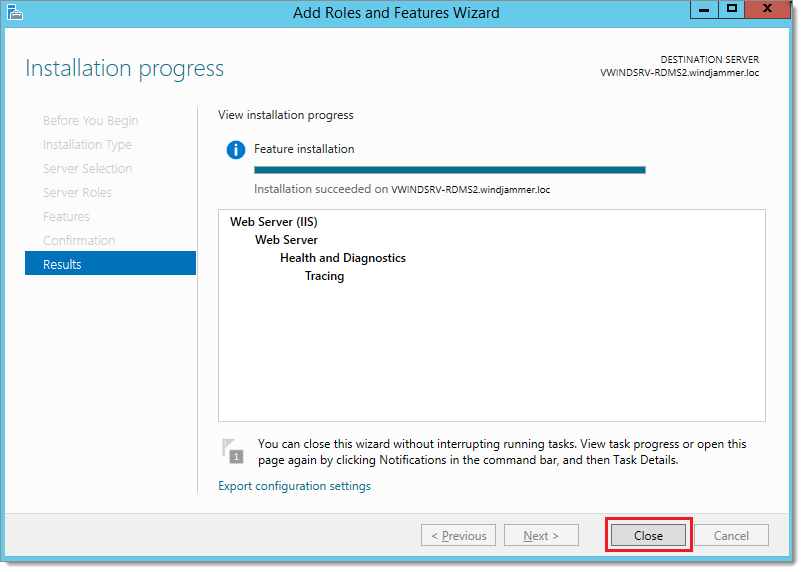Follow these instructions to enable failed request tracing in IIS:
The following steps apply to Windows Server 2016 and later.
Open the Server Manager.
In the Manage tab, select Add Roles and Features.
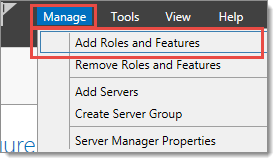
In the Installation Type* section, select the installation type that applies to your situation, then click Next.
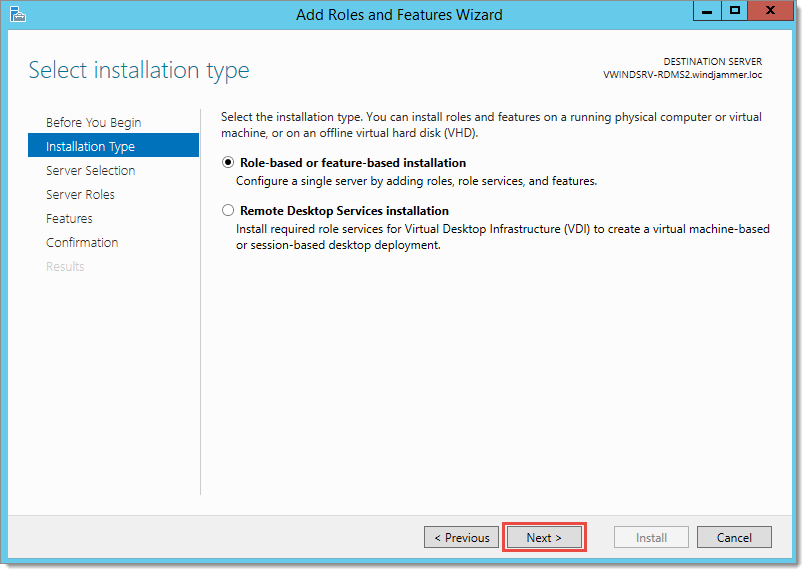
In the Server Selection section, select the destination server, then click Next.
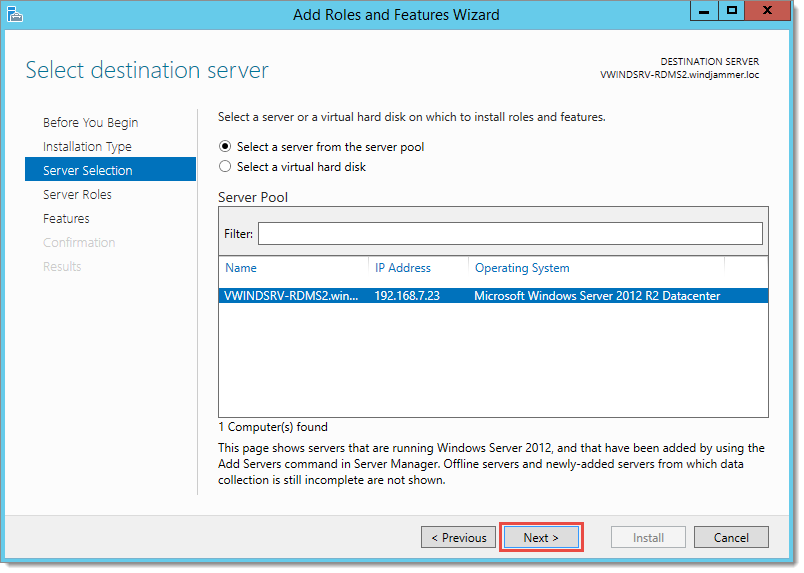
In the Server Roles section, expand Web Server (IIS) role, Web Server, then Health and Diagnostics. Check the Tracing box and click Next.
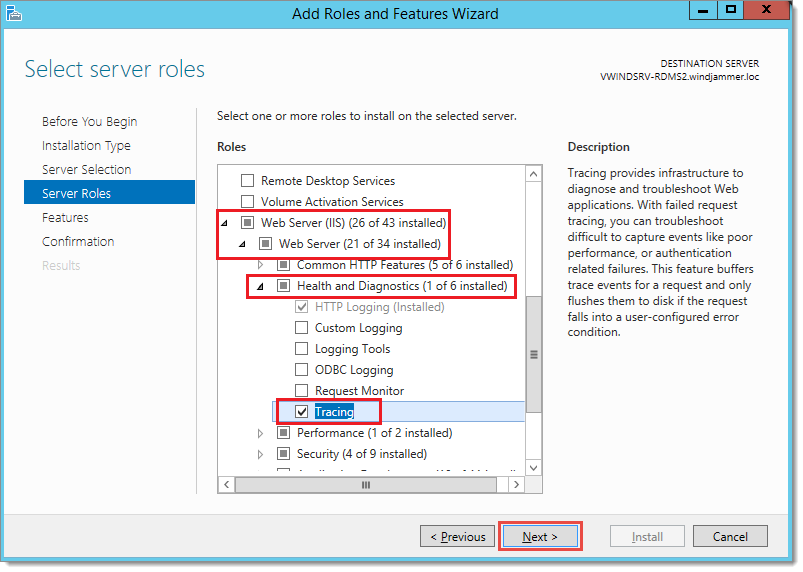
In the Features section, simply click Next.
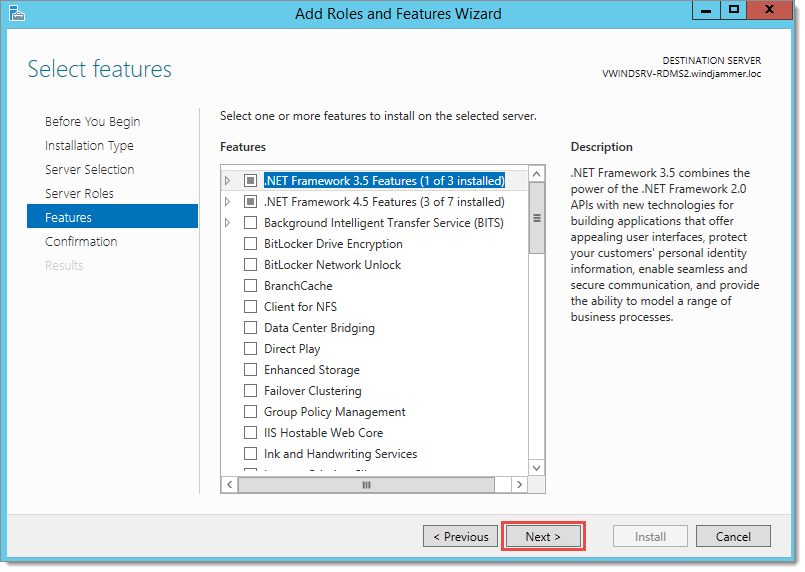
In the Confirmation section, click Install.
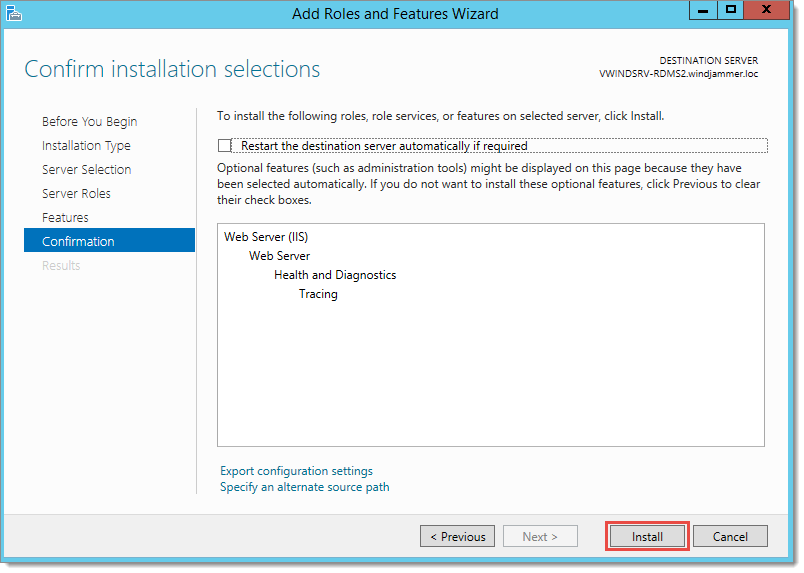
In the Results section, click Close.