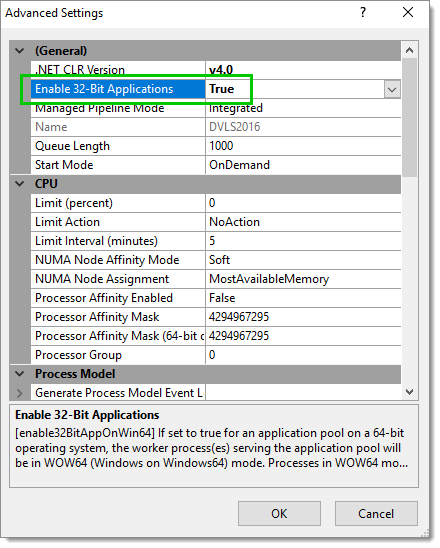When you open the web page of the Devolutions Server instance that is hosted on a Windows Server 2016, the web page is blank.
Open the IIS Manager on the server.
Expand the root and select Application Pools.
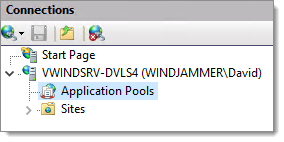
Select the Devolutions Server application pool and click on Advanced Settings... in the Actions pane on the right.
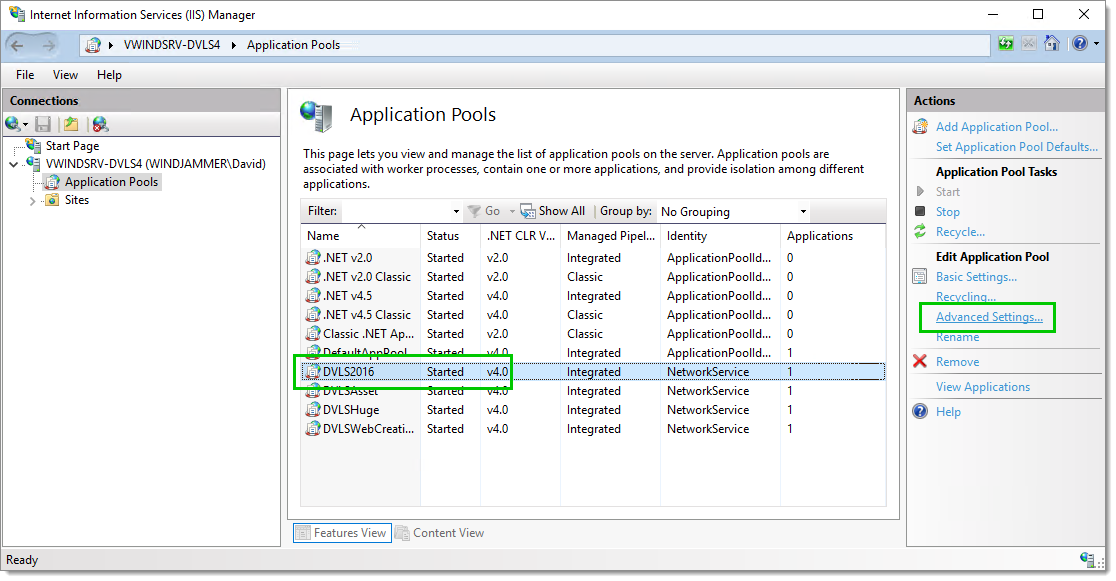
Set the Enable 32-Bit Applications to the value True.