This issue is related to upgrading from a version prior to 2022.1 to 2022.2.
During the upgrade process or the installation process of Devolutions Server, an access URI must be provided. This URI is a redirect URL that is used by the open authorization (OAuth) system and redirects the authentication traffic to the access URI.
-
In the Devolutions Server Console, go to Server – Edit – IIS.
-
Enter the Access URI in the text field following the format provided in Scenarios. Click the ellipsis button to add or manage additional access URIs if need be.
The access URI is case sensitive and must respect the certificate host name. Ensure that there is no '/' at the end of the URL.
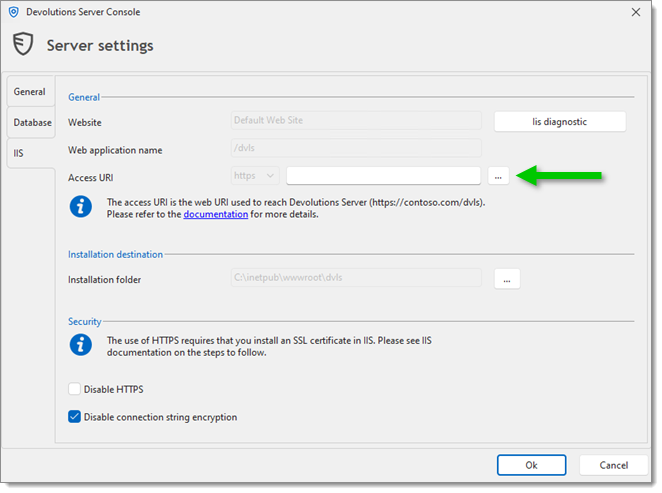
Server – Edit – ISS – Access URI -
Click OK.
-
If the existing access URI was modified or if a new access URI was created, restart the Devolutions Server instance via the Devolutions Server Console by clicking on Stop server, then Start server.
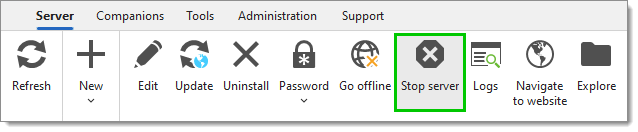
Multiple formats can be set. Select the correct one for the situation.
-
The Devolutions Server instance is available internally only and is hosted on one server: The access URI should be set with the FQDN of the machine and end with the Devolutions Server IIS Application if it is not installed on the root of the website.
Format example: https://myservername.mydomain.loc/dvls
-
The Devolutions Server instance is available externally on the web or behind a load balanced environment: The access URI should be set with the URL you use to reach the instance from the web.
Format example: https://myorganisation.com/dvls
-
The Devolutions Server instance is installed at the root of the IIS website: The access URI should only be the FQDN of the machine.
Format example: https://myorganization.com
-
The Devolutions Server instance is using a non-standard port (80 for http, 443 for https): The access URI needs to contain the port number after a colon.
Format example: https://myorganization.com:4443/dvls