The vault selector position can be changed to reflect user preferences:
In the Devolutions Server web interface, click the account icon.
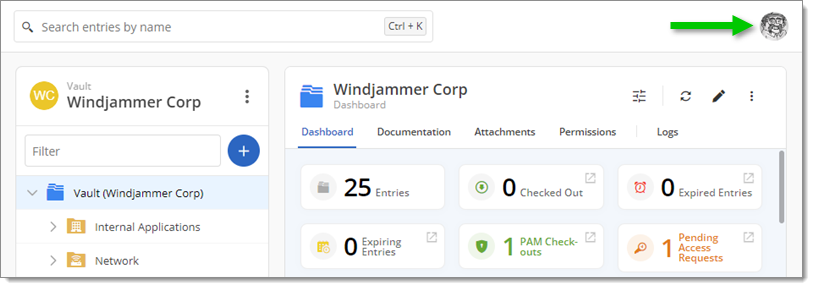
Go to Preferences.
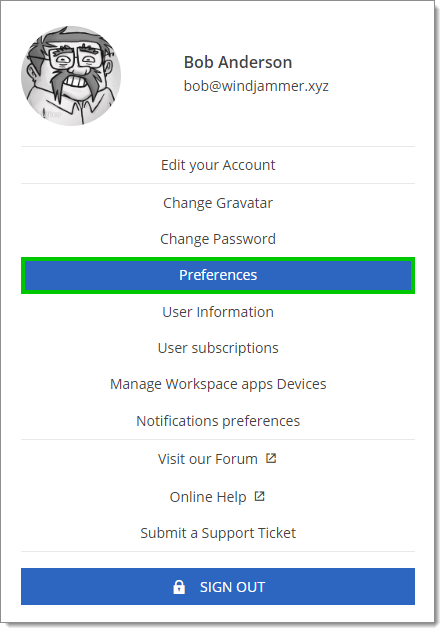
Open the User Interface tab and choose the desired vault selector position.
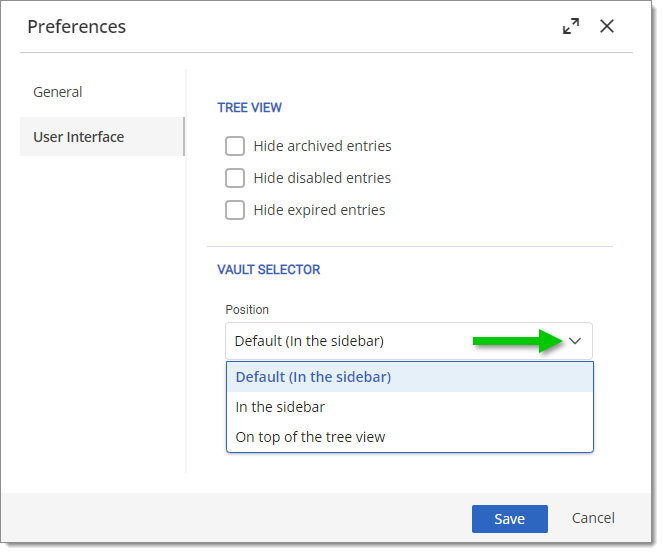
Save your changes.