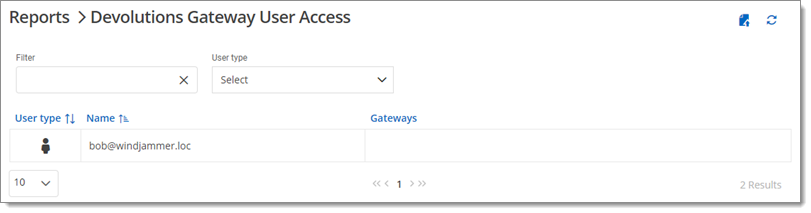The Modules section provides the administrators with Privileged access – Password rotation and Recent activities reports. For Devolutions Gateway users reports to view Permission and User access are available.
The Privileged access reports are only available for Privileged Access Management (PAM) solution user.
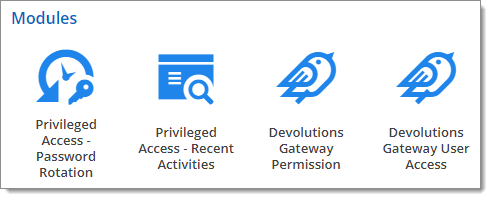
The Password rotation report displays the Privileged accounts users, with a time and date, for whom the last password update occurred. Click Reset password to force a user to reset their password.
Searches can be refined by using the filters. There is also an Export button which can be used to create CSV reports for audit purposes.
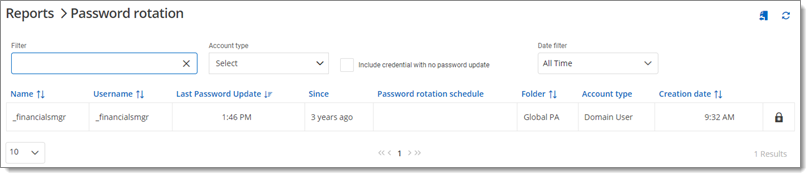
The Recent activities report provides information (usernames, folders, dates, etc.) about actions recently undertaken in PAM vaults, such as reservations of entries, password rotations and resets, changes to particular vault, and modifications of check out policies.
Searches can be refined by using the filters. There is also an Export button which can be used to create CSV reports for audit purposes.
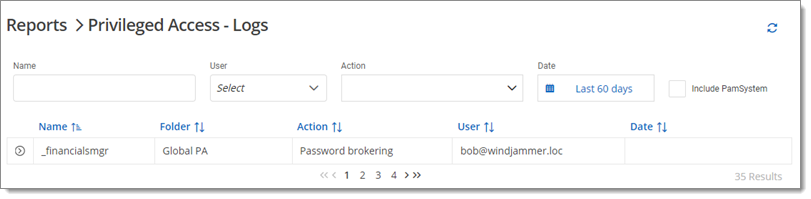
The Devolutions Gateway permission report provides information regarding user and vault-level permissions, as well as descriptions and names of specific Devolutions Gateway instances.
Searches can be refined by using the filters. There is also an Export button which can be used to create CSV reports for audit purposes.
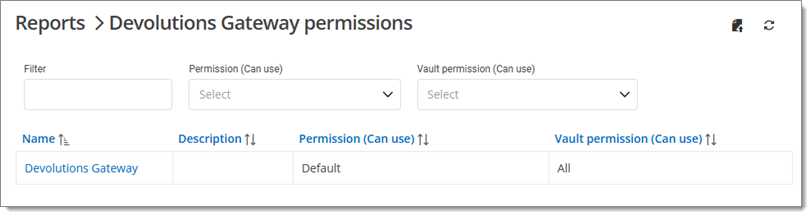
The Devolutions Gateway user access report contains details regarding user access such as user types, names and specific Devolutions Gateway instances.
Searches can be refined by using the filters. There is also an Export button which can be used to create CSV reports for audit purposes.