The Permissions panel can be found in every entry properties by clicking Security – Permissions – Advanced.
Allow administrators to grant administrative permissions to standard users without making them administrators with system permissions.
The user groups based permissions system can give a very accurate control of the security. Here is an overview of the permissions window:
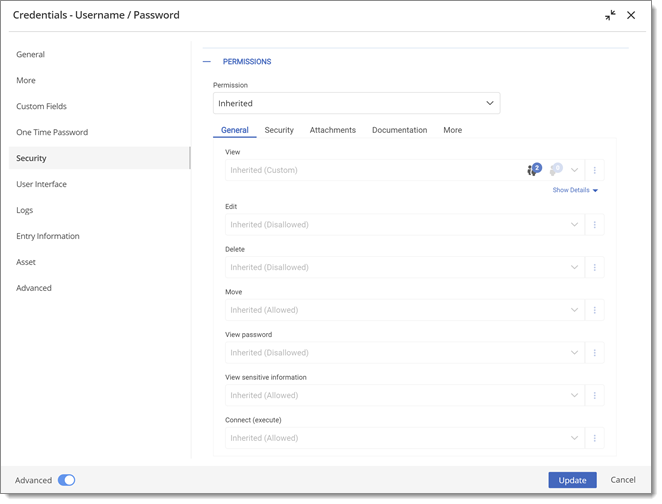
| Option | Description |
|---|---|
| Permission | Set the permission mode. This must be set to Custom to change the discrete permissions below. Select between:
|
| Discrete permissions | Choose who you want to grant permissions to. These combo boxes are available only if the above Permission combo box is set to Custom. Select between:
|
| Users / User groups selector | Select users / user groups to be granted the permission. Available only if the permission is set to Custom. |
| Current permission | Displays the granted permission for the current entry. |
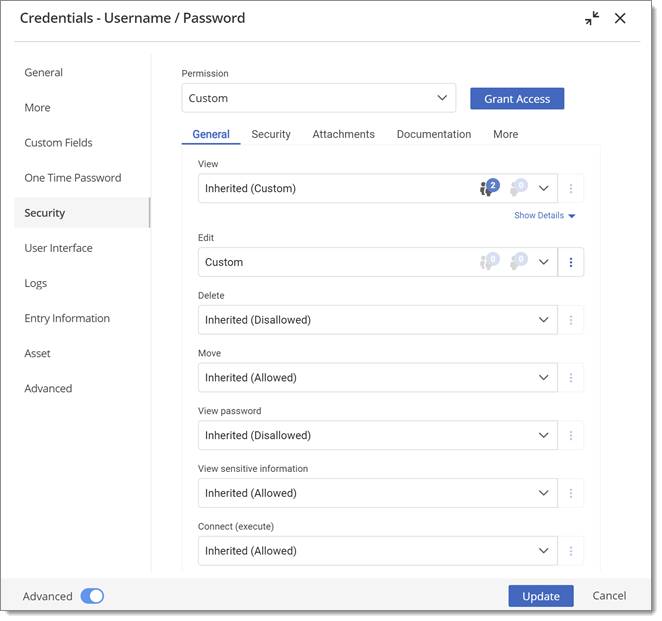
| Option | Description |
|---|---|
| Permission | Set the permission mode. It must be set to Custom to change the permissions individually. |
| View | Allow users / user groups to view entries. |
| Edit | Allow users / user groups to edit entries. |
| Delete | Allow users / user groups to delete entries. |
| Move | Allow users / user groups to move entries. |
| View password | Allow users / user groups to view entry password. |
| View sensitive information | Allow users / user groups to view sensitive information. |
| Connect (Execute) | Allow users / user groups to open entries. |
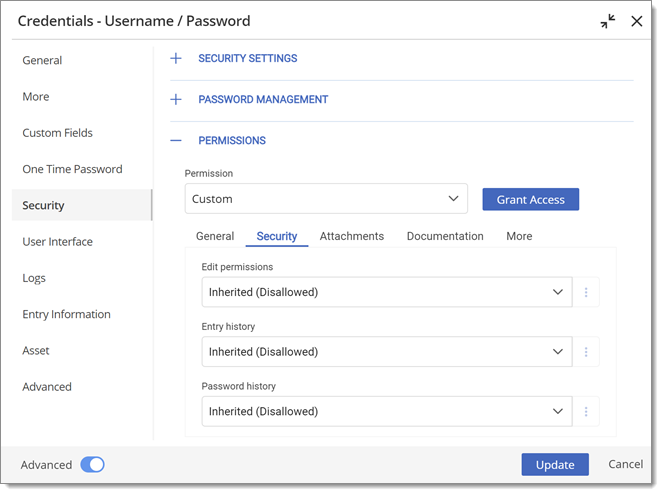
| Option | Description |
|---|---|
| Edit permissions | Allow users / user groups to edit permissions. |
| Entry history | Allow users / user groups to view and use entry history. |
| Password History | Allow users / user groups to view the password history. |
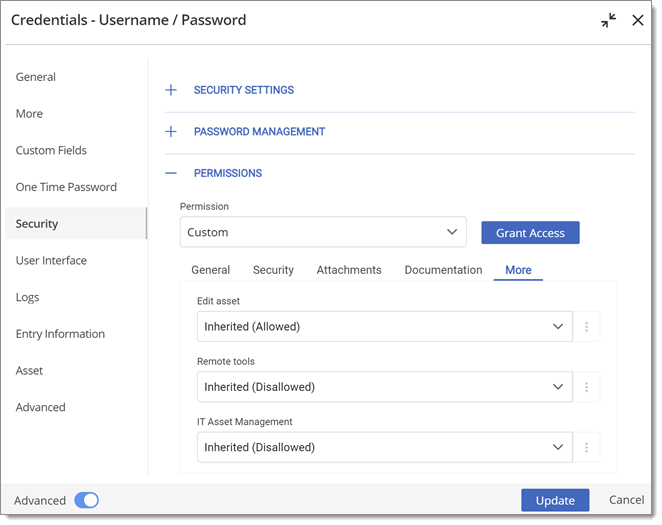
| Option | Description |
|---|---|
| Edit asset | Allow users / user groups to edit asset. |
| Remote tools | Allow users / user groups to use remote tools. |
| IT Asset Management | Allow users / user groups to use the IT Asset Management tool. |
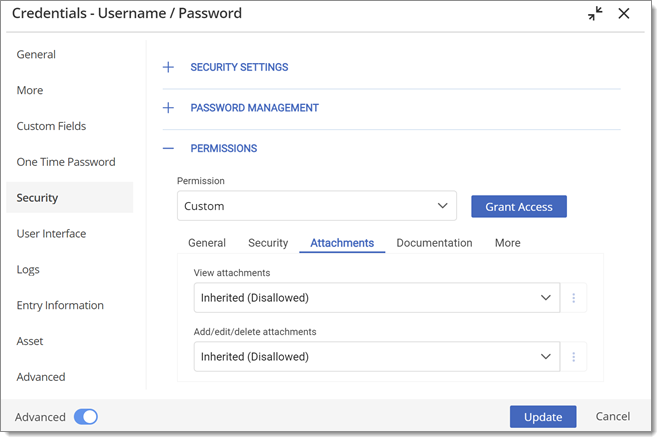
| Option | Description |
|---|---|
| View attachments | Allow users / user groups to view attachments. |
| Add/edit/delete attachments | Allow users / user groups to add/edit/delete attachments. |
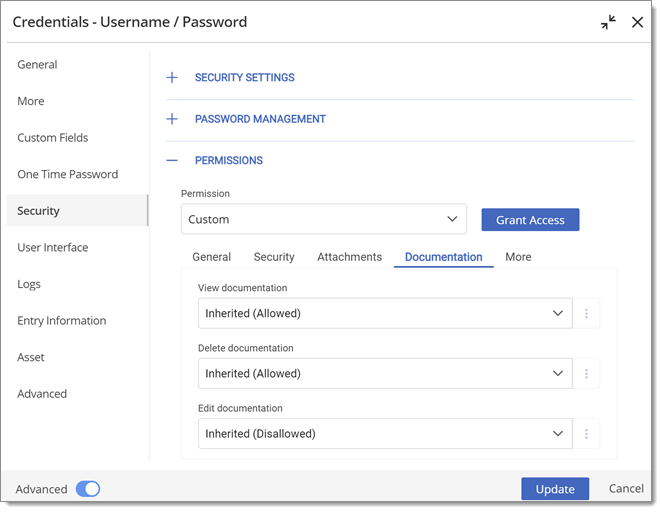
| Option | Description |
|---|---|
| View documentation | Allow users / user groups to view documentation. |
| Delete documentation | Allow users / user groups to delete documentation. |
| Edit documentation | Allow users / user groups to edit documentation. |