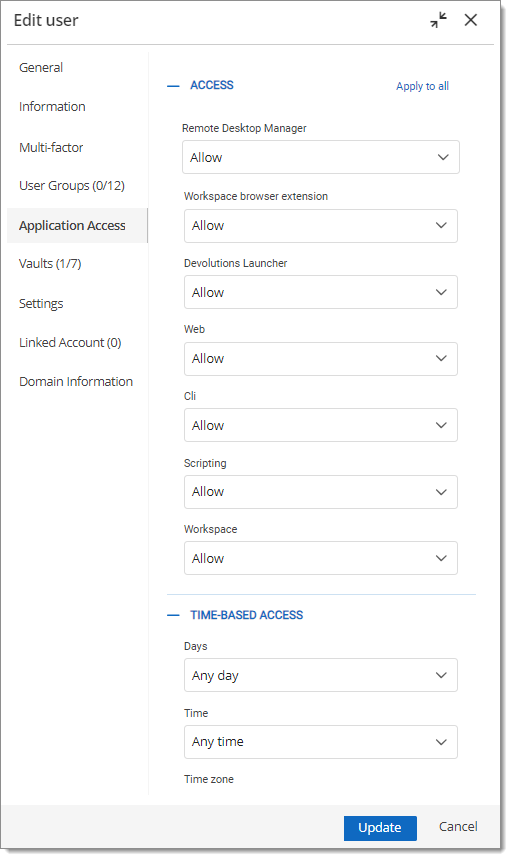| Remote Desktop Manager |
Allow user to access Devolutions Server through Remote Desktop Manager. |
| Workspace browser extension |
Allow user to auto fill username and passwords on websites with the Workspace browser extension. |
| Devolutions Launcher |
Allow user to open remote connections with Devolutions Launcher. |
| Web |
Allow user to use Devolutions Server web interface. |
| Cli |
Allow user to use the Cli. |
| Scripting |
Allow user to connect through Devolutions.PowerShell module. |
| Workspace |
Allow users to use the Workspace mobile app. |