User groups is where you can create, import and manage groups. To access the user group management, navigate to Administration – User groups. Click on a user group to configure specific settings.
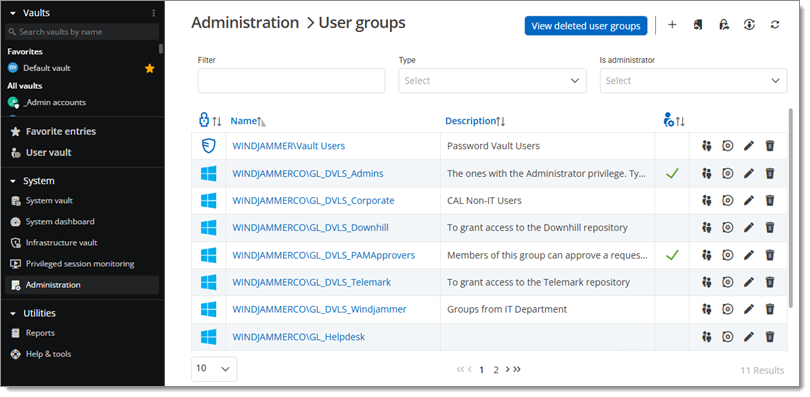
| OPTION | DESCRIPTION |
|---|---|
 |
Add a user. |
 |
Import groups from domain or EntraID. |
 |
Migrate user groups from one authentication provider to another. |
 |
Group synchronization from domain or Entra ID, and set up a scheduled synchronization. |
 |
Refresh groups list. |