This section is used to set the user template for the automatic user creation feature. 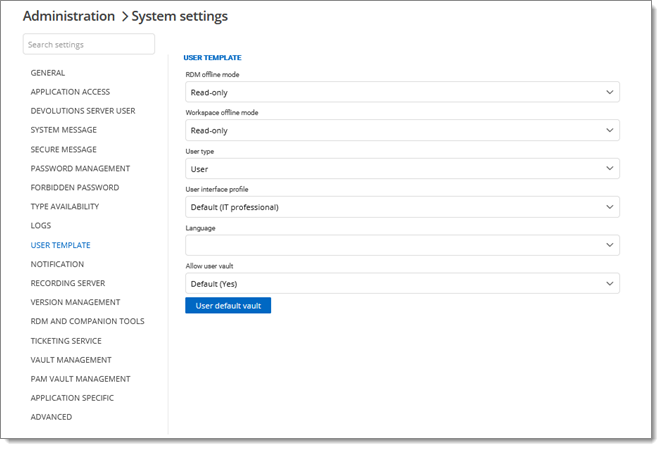
OPTION | DESCRIPTION |
|---|---|
This option will only affect a Devolutions Server data source in Remote Desktop Manager. The possible values are:
| |
Workspace offline mode | Enable or disable the offline mode (read-only) for a Devolutions Server data source in Workspace. |
User type | Select the User type. The possible values are:
|
User license type | Select the type of the license that the user has:
|
User interface profile | Select the type of user interface profile between the following:
|
Language | Select the user's default language. |
Allow user vault | Enable or disable the user vault. |