The General section of the System settings allows the administrators to apply common policies for the whole data source.
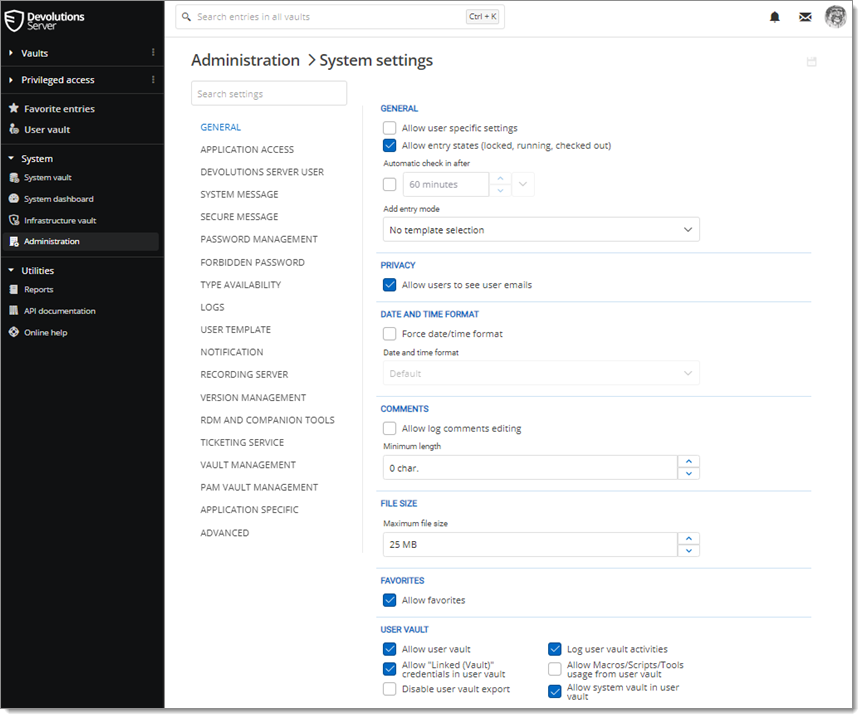
| Option | Description |
|---|---|
| Allow user-specific settings | Allow user-specific settings to override the properties of an entry. Several settings can be overridden, such as the credentials or custom fields. |
| Allow entry states (locked, running, checked out) | Allow entries to have states assigned to them to reflect their current usage. |
| Automatic check in after | Allow to automatically check in an entry after the defined time. |
| Add entry mode | Select if users are prompted to choose a template when creating a new entry. Select between:
|
| Option | Description |
|---|---|
| Allow users to see user emails | User email addresses are visible to other users. |
| Option | Description |
|---|---|
| Allow portable license | Allow Remote Desktop Manager users to use their Remote Desktop Manager licenses across data sources. |
Option | Description |
|---|---|
Force data/time format | Apply a single, predefined data/time format. Select one of the following options:
|
| Option | Description |
|---|---|
| Allow log comments editing | Enable the log comment editing for all users. Select the minimum length for the comment. |
| Option | Description |
|---|---|
| Maximum file size (MB) | Limit the file size to prevent overloading the data source. |
| Option | Description |
|---|---|
| Allow favorites | Allow to flag entries as favorites. |
| Option | Description |
|---|---|
| Allow user vault | Allow users to use user vault. |
| Allow "Linked (Vault)" credentials in user vault | Allow users to link vault credentials to their personal user vault. |
| Disable user vault export | Prevent users from exporting their user vault data. |
| Log user vault activities | Include the logs of the user vault for all users of the data source. |
| Allow Macros/Scripts/Tools usage from user vault | Use Macros, Scripts, and Tools associated with entries in the user vault. |
| Allow system vault in user vault | This setting allows users to access entries from the System vault within their user vault. |
| Option | Description |
|---|---|
| Create vault with restricted access by default | Create vaults with a restricted access by default. Checking this option sets all the permissions of the root folder to Never as opposed to Inherited if the option is left unchecked. |
| Option | Description |
|---|---|
| Risky events | Configure risky events notifications. |
| Option | Description |
|---|---|
| Time Zone | Select the time zone you are currently in. |
| Days | Select which days the session is available for. Select between:
|
| Time of day | Select the hours which the session is limited to. Select between:
|