HTTP logs in Devolutions Server help keep track of HTTP requests and responses, as well as other common properties.
To enable HTTP logs, the Devolutions Server log files must first be enabled in the Devolutions Server Console. Once this is done, go to C:\inetpub\wwwroot\dvls, open appsettings.json, and change the line "Devolutions": "Information" to "Devolutions": "Debug".
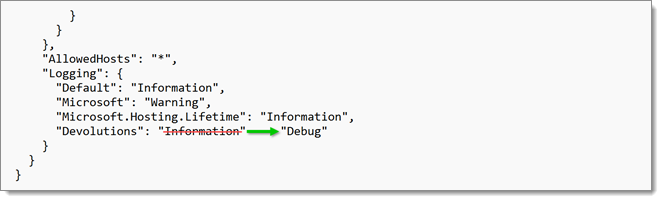
HTTP requests should then be logged in the DPS_Main.log file located in C:\inetpub\wwwroot\dvls\App_Data.

Note that enabling HTTP logging can reduce performance. Use with care.