Here are the steps to follow in order to register your licenses via the Devolutions Server web interface.
Navigate to Administration – Licenses.
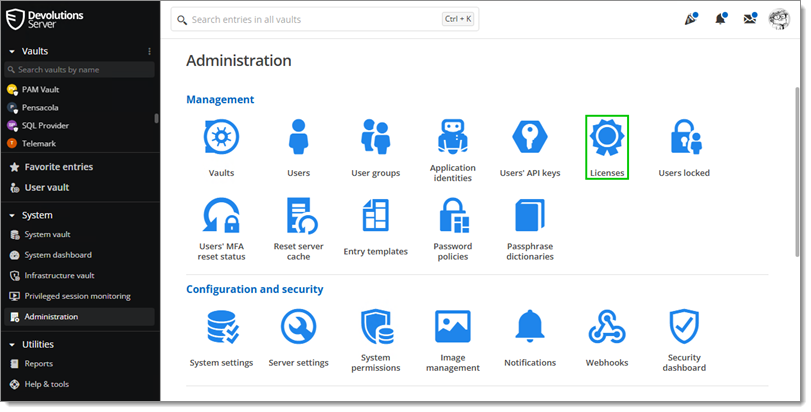
Click on Add.
Manually enter a license or import an
.liclicense file.Click on Add.
If you need to register your license while offline (if internet is disabled or if for whatever reason you cannot reach the servers), you can only do it by importing the .lic file provided to you by email, which contains a JSON Web Token (JWT). You can also download the .lic file from your Devolutions Portal account and import it as described in the steps above.
Licenses can be shared using the Share button in the Devolutions Portal. It allows you to send either the license number or the .lic file through Devolutions Send.