The installation of Devolutions Server is supported by Windows Server 2016, 2019, 2022, and 2025.
As a web application, Devolutions Server requires the following:
IIS Manager
Microsoft .NET 9.0 hosting bundle
Specific web server roles on the host machine
These prerequisites can be installed from the Devolutions Server Console or through an existing PowerShell script provided with the Devolutions Server Console.
Installing prerequisites from Devolutions Server Console or from the PowerShell script requires internet access to download the following:
Microsoft .NET 9.0 hosting bundle
.NET Desktop Runtime 9 (Devolutions Server Console)
Microsoft Edge WebView2 (Devolutions Server Console)
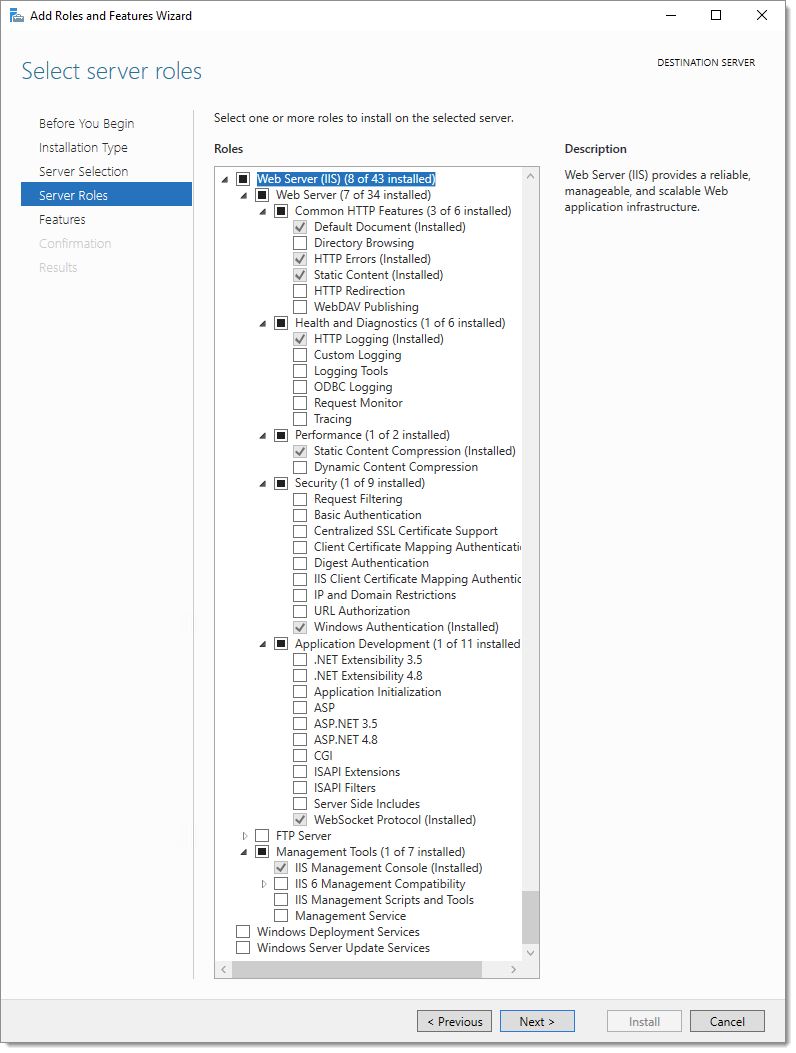
-
Open the Devolutions Server Console.
-
Go in the Support tab and click on IIS Diagnostic.
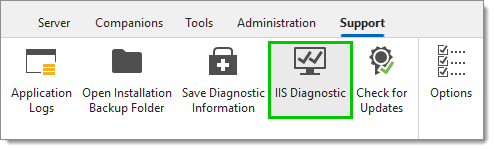
-
Click on Install Prerequisites to run the PowerShell script. The window below only appears if a prerequisite is missing during a new installation or an update.
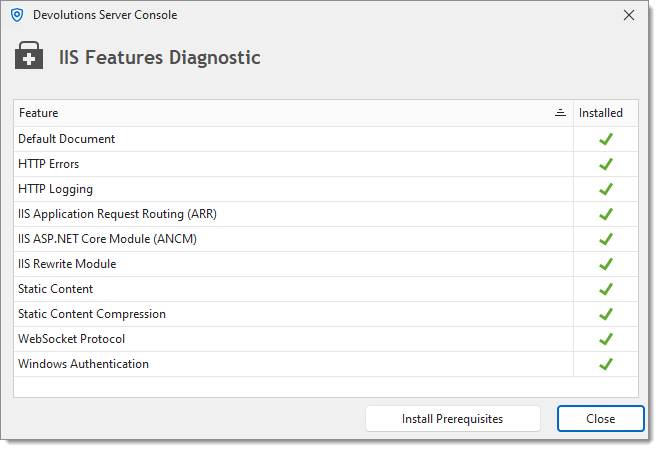
IIS features diagnostic
-
Run Windows PowerShell with elevated privileges.
-
Change the current path to the sub-folder Scripts that is located in the current installation folder of Devolutions Server Console (C:\Program Files (x86)\Devolutions\Devolutions Server Console\Scripts).
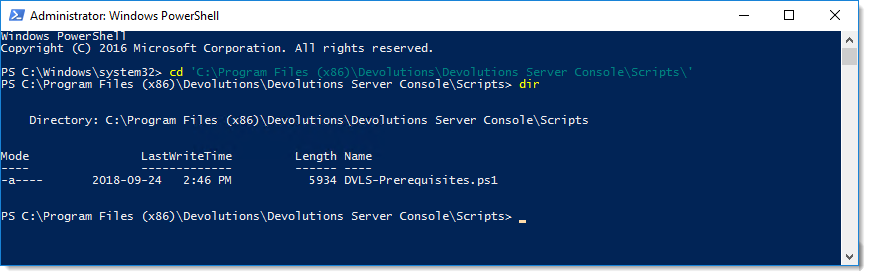
Location of PowerShell script -
Run the DVLS-Prerequisites.ps1 script.
-
The script will install the missing web roles and the following components:
IIS URL Rewrite Module
IIS Application Request Routing Module
IIS Microsoft .NET 9.0 Core Module hosting bundle.
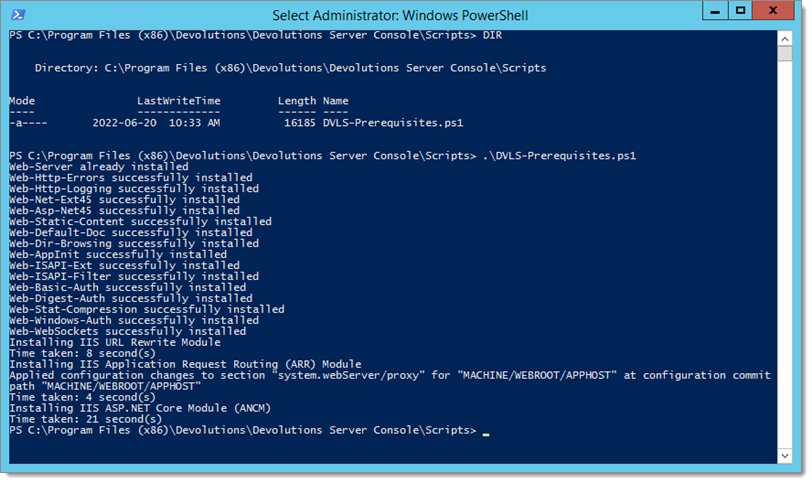
Windows PowerShell script