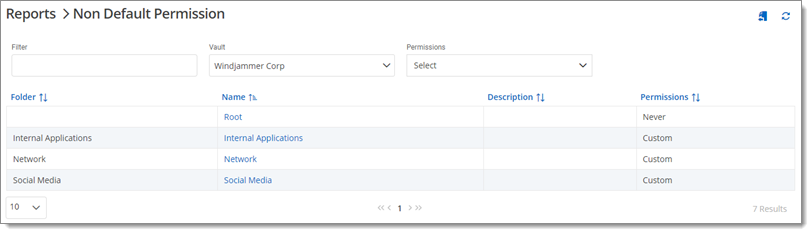The Entries section provides tools to view ongoing Opened Connections, manage Expired Entry List, use the Entry Security Analyzer and validate Non Default Permission for entries.
You can refine your search with the filters for each report and click the Export button of each section to create a CSV file.
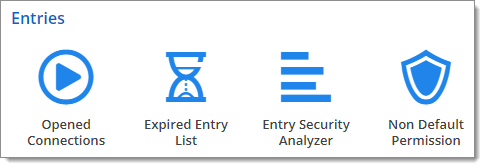
This report lists all the connections that are currently open by users. Filter and manage them with options like view Details, Comments, edit the Log Notes, and Flag as close.
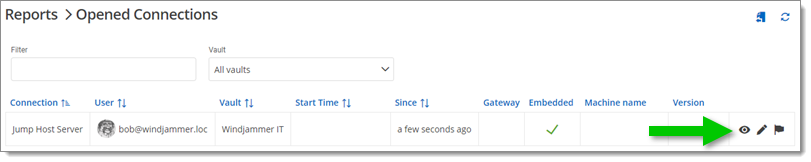
The Expired Entry List displays the entries that are expired or should expire in the future. To manage entries from the list, click on its name to be redirected.
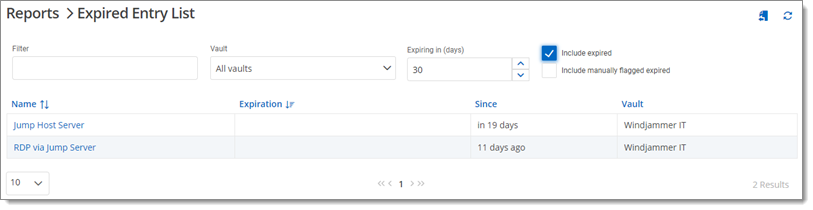
In the Entry Security Analyzer, validate and manage the occurrence and the strength of encrypted passwords being used and saved in entries by your users.
Click the entry name to be redirected and manage the entry security.
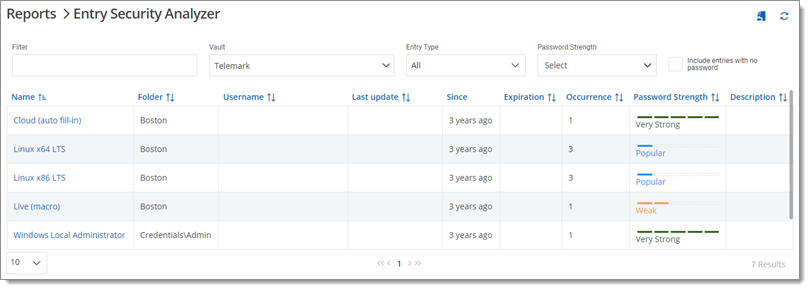
Select a vault for this report to list all the permissions applied to the entries. Click the entry name to be redirected and manage the entry permissions.