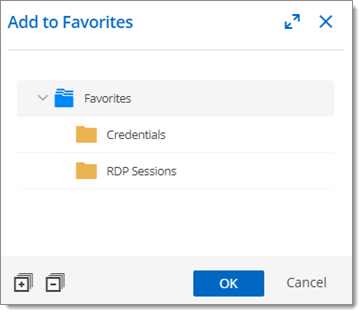The Favorites section contains entries flagged as favorite, by the current user, from all the vaults this user has access. Favorites are not shared and they roam with the user profile.
This is useful when the number of managed entries becomes too great or when a strict directory structure must be maintained.
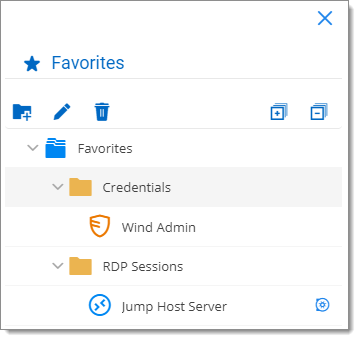
Favorite an entry in two ways:
by right-clicking an entry in the Navigation pane, then selecting Add to Favorites.
by clicking the Add to Favorites star icon in the action button menu of the entry.
To organize your favorite entries, click Add Folder, in the Favorites section. Name the folder, then drag and drop from the favorite list to organize them.
When a Favorites structure exists and you favorite a new entry, just select the folder in the list to save it within.