To connect to the Devolutions Server Web Interface, users will need to choose an authentication method. The authentication methods available for login will depend upon the administrator authentication type setup made in Administration - Server Settings - Authentication.
Follow this link to learn on how to set an authentication type.
Open a web browser and navigate to the URL of the Devolutions Server instance.
If the instance has been created with the default URL, it would be available at https://
Choose your authentication method between Microsoft, Domain, Okta or Devolutions Server user.
The Emergency Login is a feature that needs to be enabled to allow an emergency access login for administrators even if providers are down (Azure or AD).
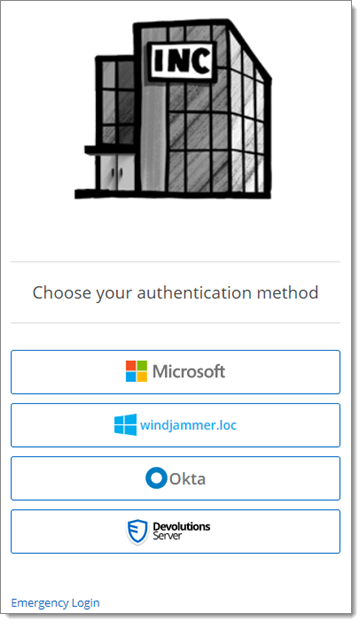 3. Enter the Username and Password of the chosen authentication method to connect. Domain authentication method shown here:
3. Enter the Username and Password of the chosen authentication method to connect. Domain authentication method shown here:
Click Choose your authentication method to go back to the list of authentication types.
 4. Click Sign In.
4. Click Sign In.