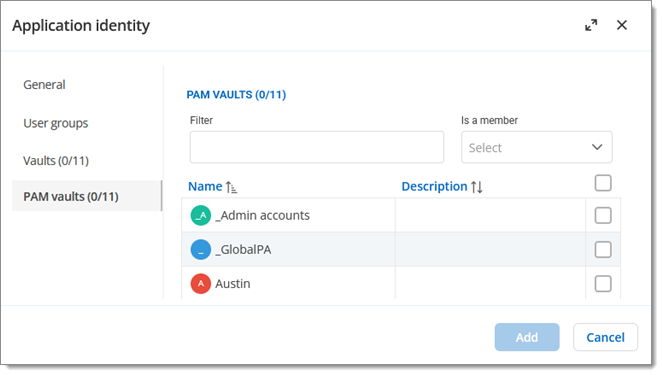The Applications identities section allows the creation of an application identity to communicate with Devolutions Server through the Devolutions.PowerShell module.
For more information on connecting Devolutions Server with an application identity, see PowerShell connectivity methods to Devolutions Server.
To create or edit application identities, head over to Administration – Applications identities. Click on the + sign to create a new application identity or on the pen-shaped button to edit an existing one.
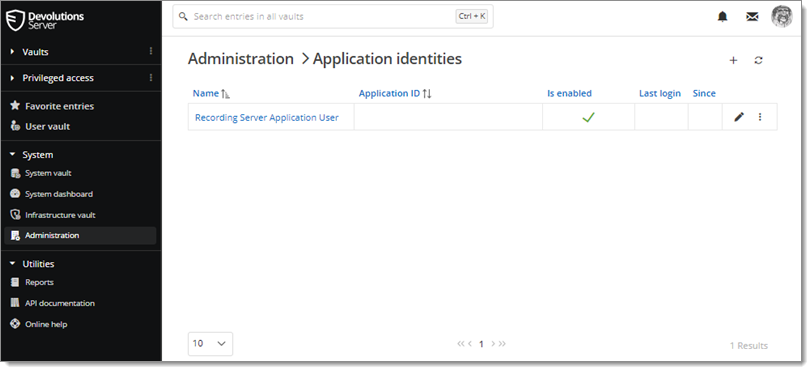
When creating an application identity, be sure to note the Application Secret , as it will not be shown afterwards.
The More menu is a dropdown menu accessible via the three vertical dots icon next to an application identity.
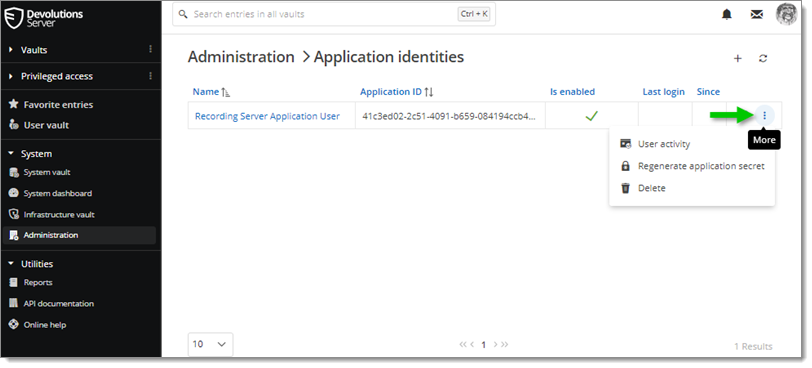
The menu provides the following options:
User activity: Displays activity including connection, message and log date.
Regenerate application secret: Creates a new Application Secret value.
Delete: Delete the application identity.
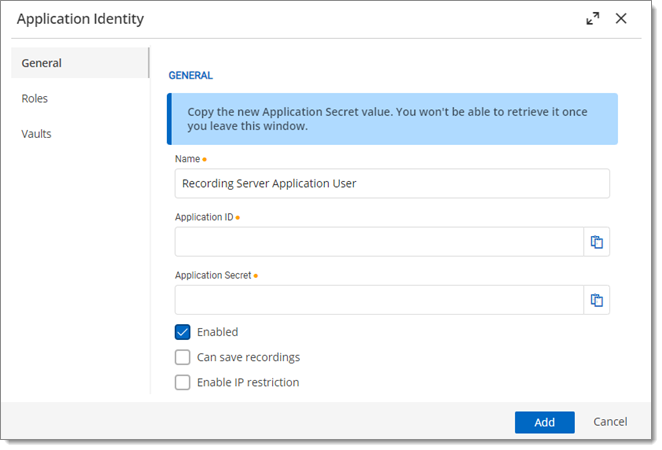
| General | Description |
|---|---|
| Name | Display name of the Application identity. |
| Application identity | Application identity to be used in the application to communicate with Devolutions Server instance. |
| Application Secret | Secret key to be used in combination with the Application identity. Available only on Application identity creation. |
| Enabled | Activate the Application identity. |
| Can save recordings | Allow the Application identity to save session recordings. |
| Enable IP restriction | Subject the application to conditional access policies, if any, concerning IP address restrictions. |
Contains a list of the user groups to which the application identity can be given access.
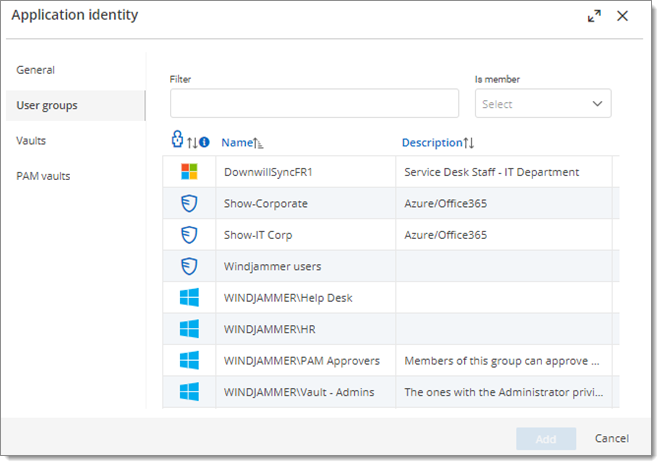
In the Vaults section, application identities can be granted access to specific vaults. This can also be done via Edit vault settings in the vaults themselves.
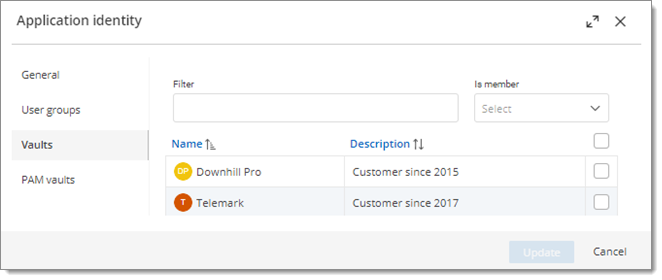
Note that enabling the Devolutions.PowerShell module and granting the application identity access to the desired vaults in the Vaults section is mandatory to launch automated scripts affecting vaults , e.g., the script for exporting all entries.
The PAM vaults section provides a way to associate specific application identities with PAM vaults.