L'entrée d'identifiants Azure Key Vault est utilisée pour récupérer et utiliser de manière sécurisée des identifiants, des certificats et des clés stockés avec le service Azure Key Vault. Lors de la création d'une nouvelle entrée, le Azure Key Vault est situé dans Gestion des identifiants, sous Gestion des mots de passe.
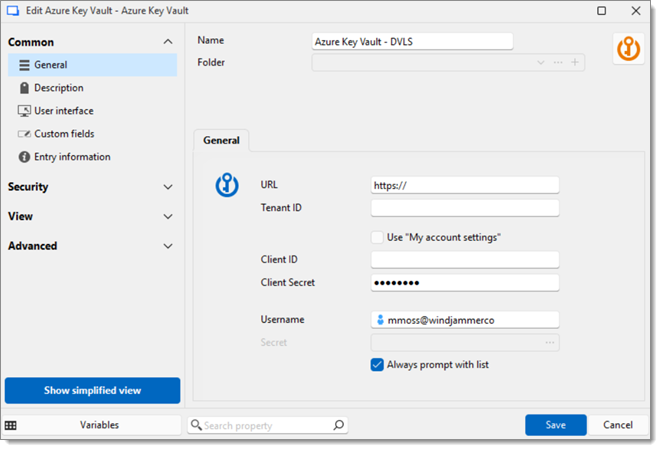
| OPTIONS | DESCRIPTION |
|---|---|
| URL | Le Nom DNS de votre coffre dans Azure, situé sous la section Aperçu du portail Azure. |
| ID de locataire | Votre ID de locataire, tel qu'affiché dans la section Aperçu du portail Microsoft Entra ID Azure. |
| Utiliser "Mes paramètres de compte" | Lorsqu'elle est cochée, cette option récupère les identifiants stockés sous Fichier – Mes paramètres de compte (à condition qu'ils aient été configurés). |
| ID client | Application ID de votre coffre de clés dans Azure, trouver dans la section Présentation du portail Azure, sous Propriétés. |
| Secret client | Secret client de votre application (Votre application – Certificats & secrets – Secrets client) |
| Nom d'utilisateur | Votre nom d'utilisateur de source de données. |
| Secret | Le secret Azure Key Vault à utiliser pour l'injection des identifiants. Cliquez sur les trois points (...) à droite du champ pour choisir un secret de votre liste de secrets Azure. |
| Toujours demander avec la liste | Lorsqu'elle est cochée, cette option affiche la liste des secrets Azure Key Vault chaque fois que l'entrée est utilisée, que ce soit directement ou pour l'injection des identifiants. |