Register a new Devolutions Hub Business license by following the steps that best represent the current situation:
Only Administrators and users with permissions in the System Permissions section can register a license in Devolutions Hub Business.
Current license is still active
- Connect to the Devolutions Hub Business in question.
- Go to Administration – Licenses.
- Click the Edit button.
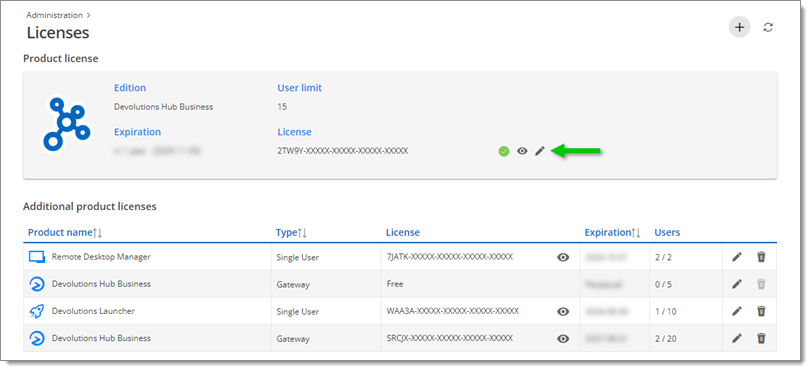
Edit license button - Paste the new Devolutions Hub Business license, and click Save.
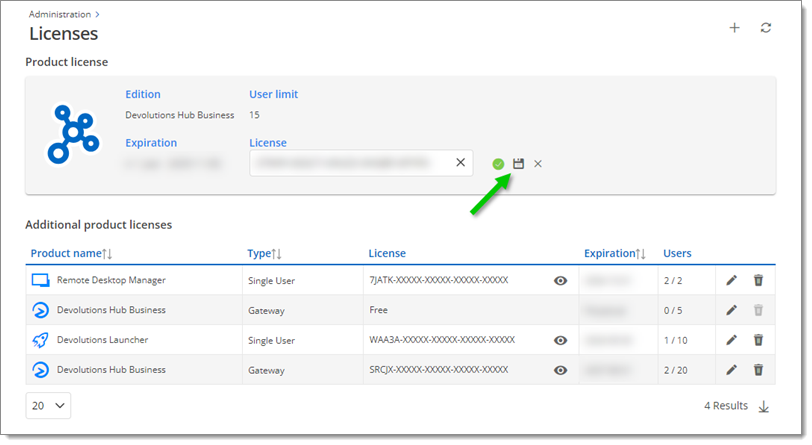
New license Save button
Current license is expired
- Connect to Devolutions Hub Business.
- An Access denied message should appear.
Only Administrators and users with the System Permissions to Manage product licenses should see this message.
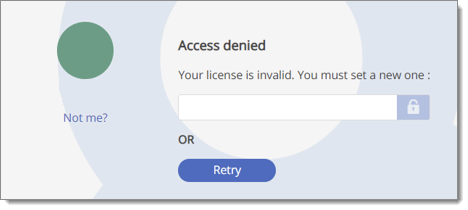
- Paste the new Devolutions Hub Business license.
- Click the padlock to save.
The new hub should then connect automatically.







