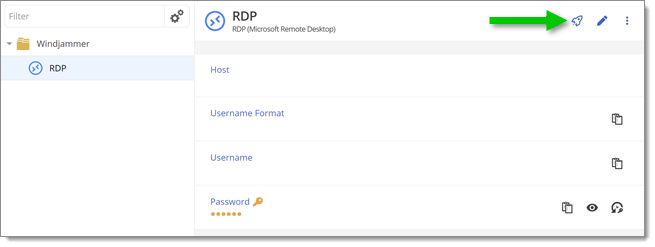Select an entry and click the Devolutions Launcher icon. A session can also be opened by right-clicking on the entry and selecting Open Session.
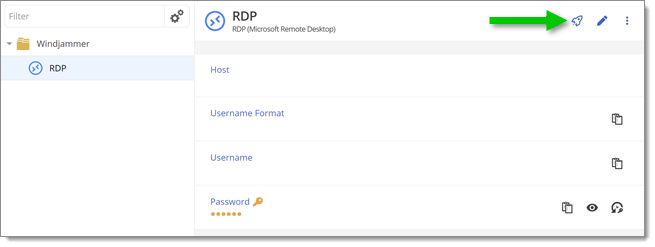
Select an entry and click the Devolutions Launcher icon. A session can also be opened by right-clicking on the entry and selecting Open Session.