In Devolutions Hub, many situations can trigger an Access denied error. Here are the most common messages and their solutions.
All other types of Devolutions Hub errors are listed here.
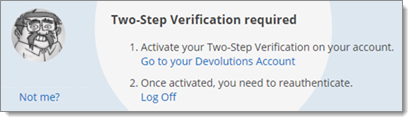
The multifactor authentication login was enforced on the Devolutions Hub Business.
All users that connect to this Devolutions Hub Business need to have a multifactor authentication configured on their Devolutions Account. Please follow the displayed instructions.
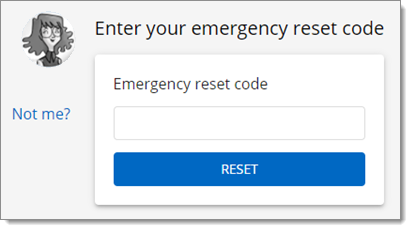
This user did a Forgot password on their Devolutions Account for their Devolutions Hub Personal.
Enter your Emergency reset code. The Emergency reset kit was provided at the first login after the initial creation of the Devolutions Hub Personal. It is a mandatory step in the creation process.
You can search for a PDF file titled "Devolutions Hub Personal Emergency Kit". There is no way to recover it if the Emergency reset kit cannot be located.
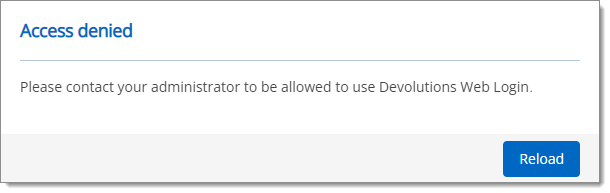
This user is not allowed to access this Devolutions Hub Business via the Workspace browser extension companion tool.
The user needs to contact their Devolutions Hub Business administrator or any user that has the permission to manage users to enable their access.
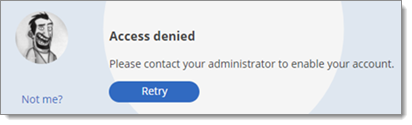
This user was disabled in Devolutions Hub Business.
The user needs to contact their Devolutions Hub Business administrator or any user that has the permission to manage users to enable their access.
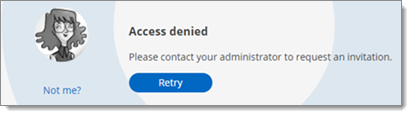
This user account does not exist in the Devolutions Hub Business.
An administrator or any user that has the permission to manage users needs to invite the user with their Devolutions Account in this Devolutions Hub Business.
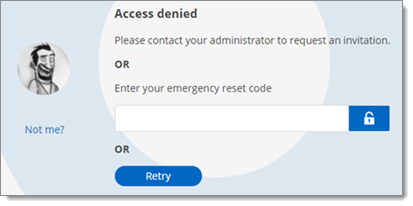
This user did a Forgot password on his Devolutions Account and is the owner of the Devolutions Hub Business.
Is there another administrator or any user that has the permission to manage users?
Yes: Ask the other administrator or user with enough rights to re-invite the owner.
No: The owner will need to enter their Emergency reset code.
The Emergency reset kit was provided at the first login after the initial creation of the Devolutions Hub Business. It is a mandatory step in the creation process.
You can search for a PDF file titled "Devolutions Hub Emergency Kit huburlxxxx.devolutions.app". If you are a Devolutions Hub Business owner and cannot locate your Emergency reset kit PDF file and do not have another administrator or any user that has the permission to manage users, please contact our customer support team by email.
We detected a forgot password. In order to regain access to this Hub, please contact your administrator to request a new invitation.
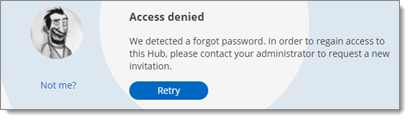
This user did a Forgot password on their Devolutions Account and is not the owner. This action cuts the link with the Devolutions Hub Business.
Note: If the Devolutions Account has more than one hub, it will cut the link to all of them.
An administrator or any user that has the permission to manage users needs to re-invite this user. This invitation will establish the link with the Devolutions Hub Business.
We detected a forgot password or a lost your phone (unpaired). In order to regain access to this Hub, please contact your administrator to request a new invitation.
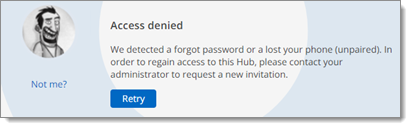
This user's phone pairing is broken for the private key push notification storage method.
Go to Private Key Storage Methods in your Devolutions Portal.
Delete the push entry related to the account on your phone.
Remove the QR code or Password linked to the account, if any.
Click on the Forgot your phone button in the Store on a mobile device method.
Follow the push notification configuration process.
Ask an administrator or any user that has the permission to manage users for a new invitation to the Devolutions Hub Business.
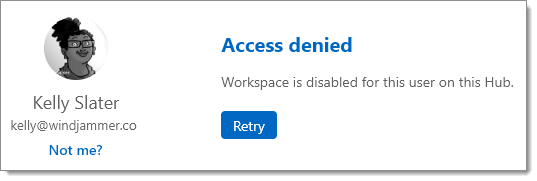
This user is not allowed to access this Devolutions Hub Business via the Workspace apps.
The user needs to contact their Devolutions Hub Business administrator or any user that has the permission to manage users to enable their access.
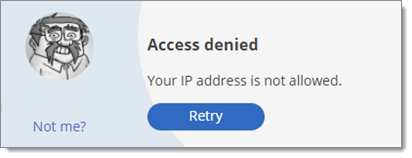
The IP address of this user is not in the IP Allowlist.
The user needs to contact their Devolutions Hub Business administrator.