Vaults can be deleted and restored by administrators in Devolutions Hub Business.
-
Go to Administration – Vaults.
-
Click the Delete recycling bin icon next to the vault.
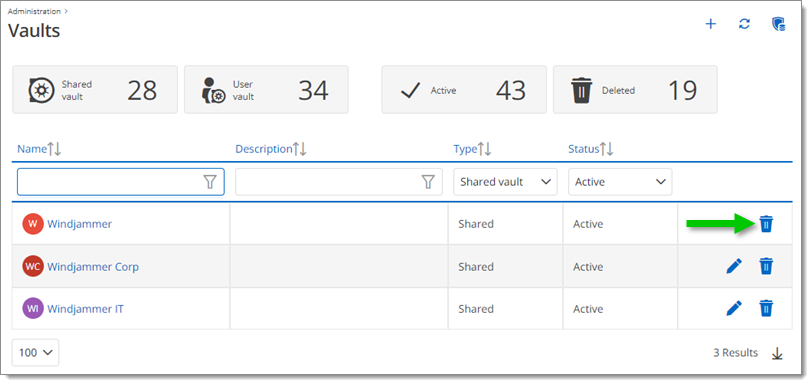
Hub4102 -
Click Delete to confirm.
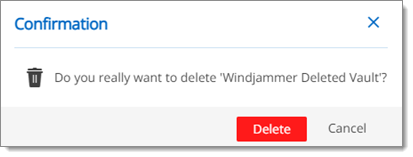
Hub4101
-
Go to Administration – Vaults.
-
Change the filter Type to All and the Status to Deleted to view the list of all the deleted vaults.
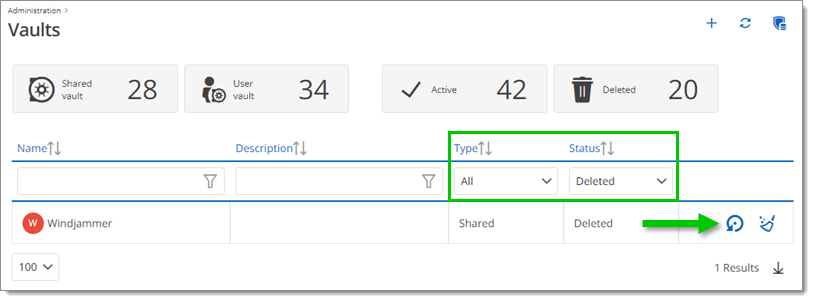
Hub4103 -
Locate your vault and click Restore.