The Checkout system locks an entry while it is being used or modified. It prevents multiple users from using or editing an entry at the same time.
It can be enabled for General, Session, Information, and Credential entries.
Administrators can Force Check in entries that are checked out by users. Select the Check Out entry and, in the top banner, click Force Check in.
-
Select an entry.
-
Click Check Out.
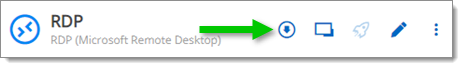
Hub4178 -
Comment why you are checking out the entry.
-
Optional: enable Automatic check in after a number of minutes.
-
Click OK.
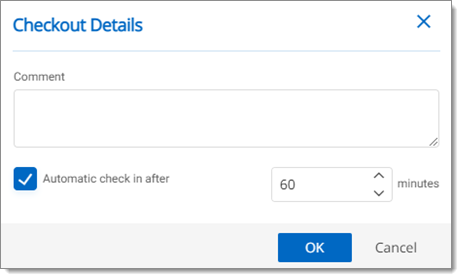
Hub4179
An information banner at the top of the entry and an icon in the Navigation pane will appear to warn the users that this entry is checked out.
-
In the Navigation pane, select the checked out entry.
-
Click Check In.

Hub4180